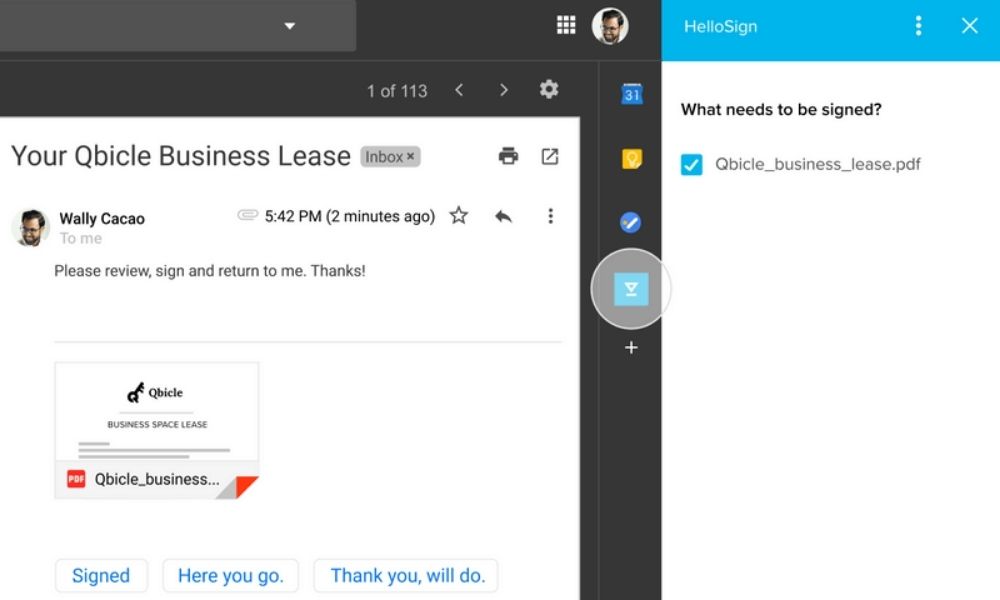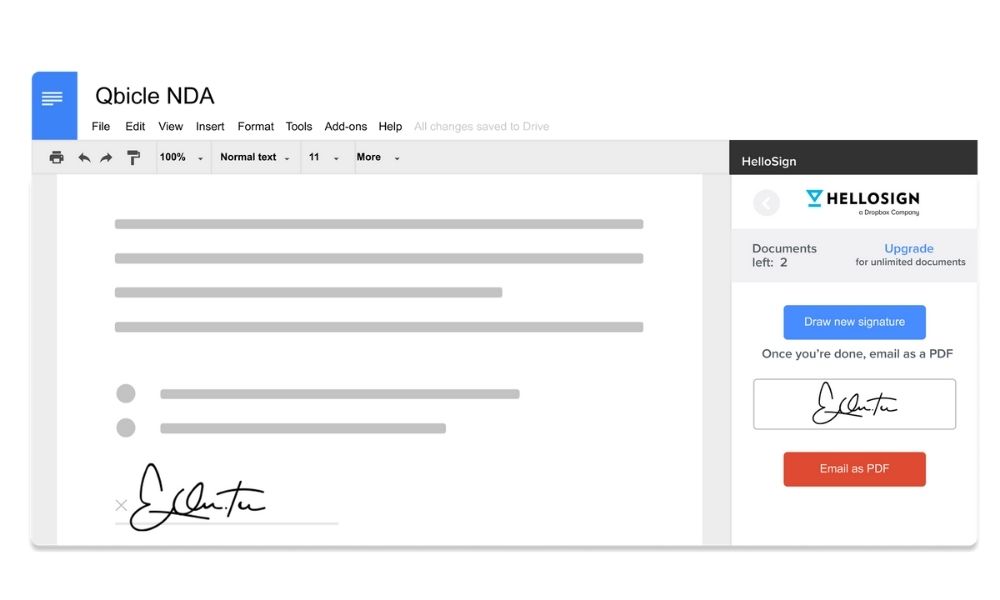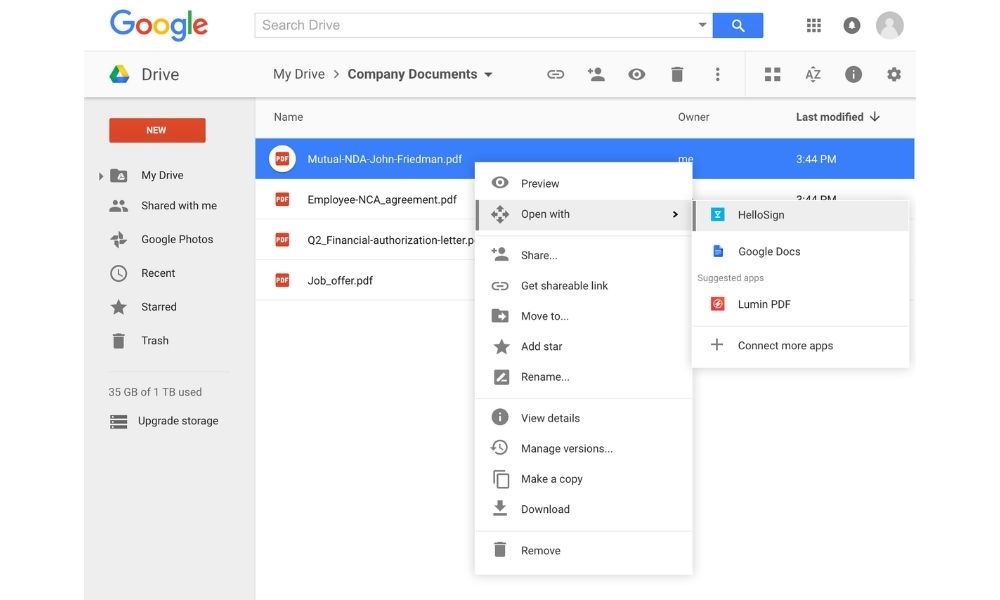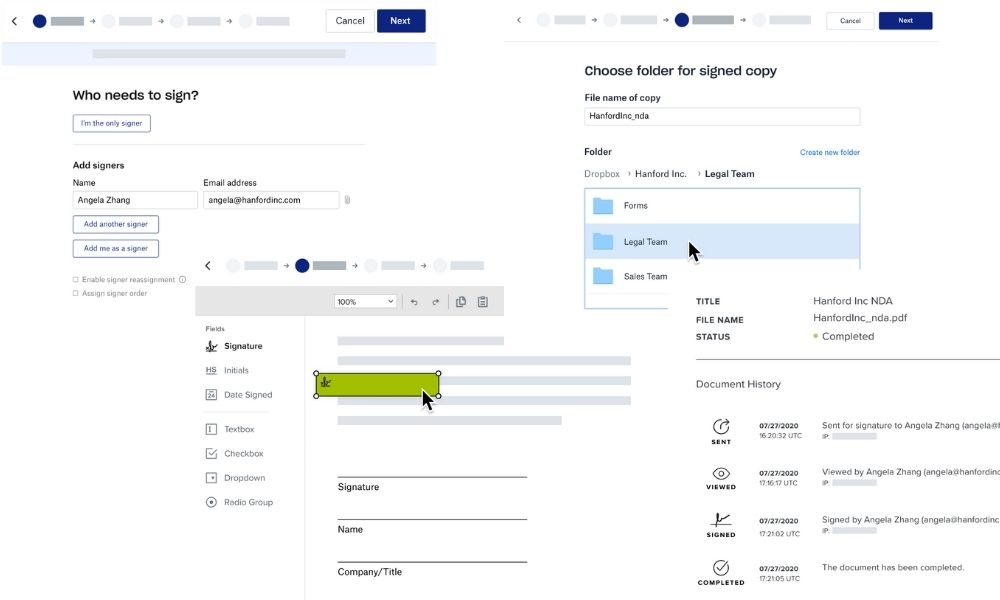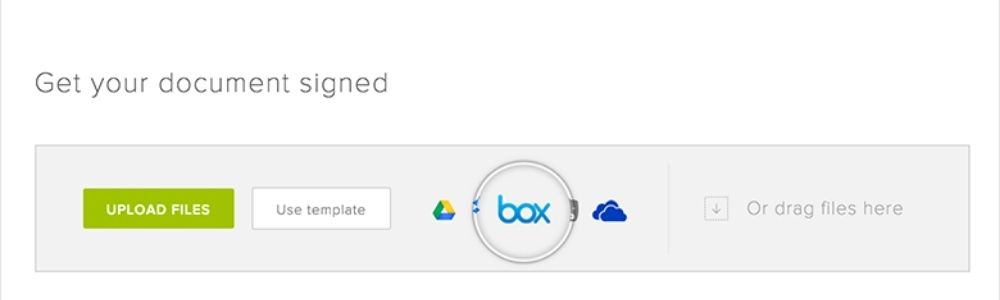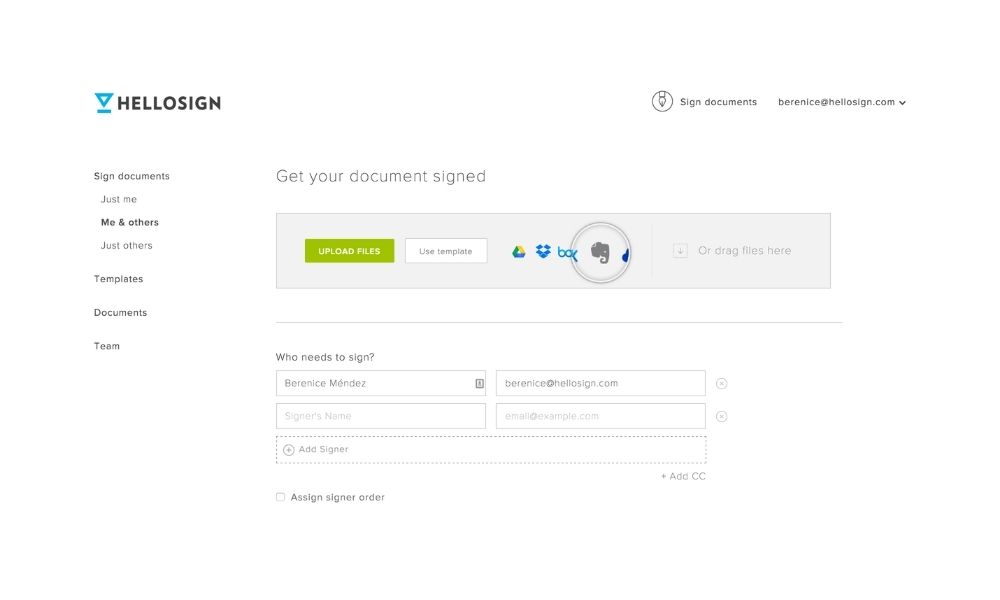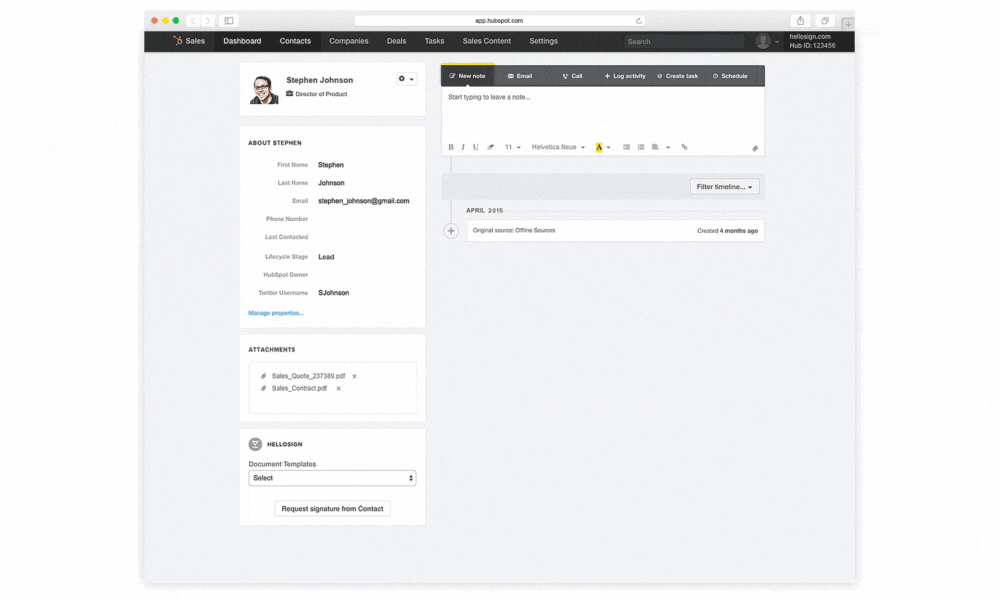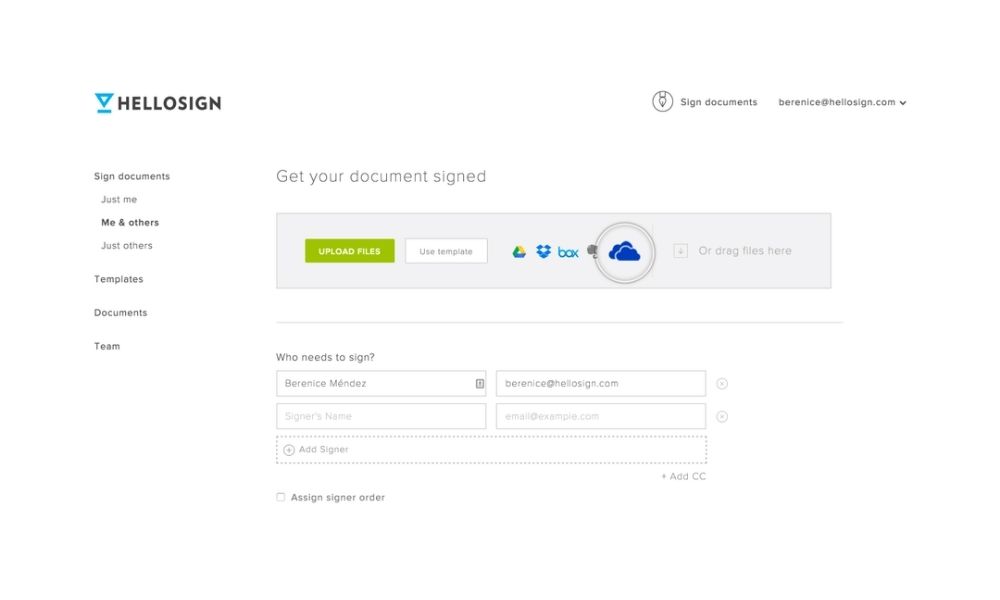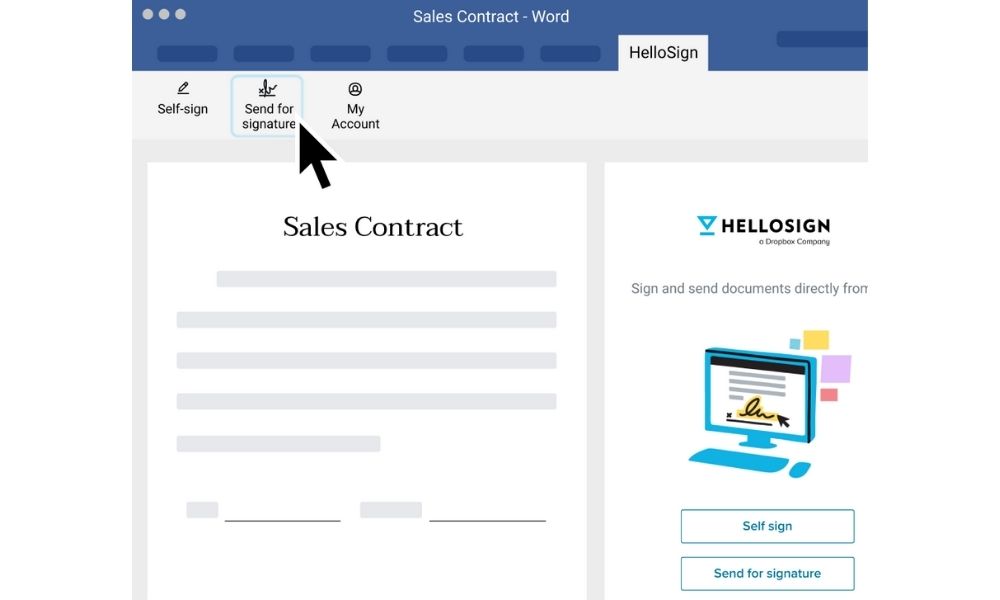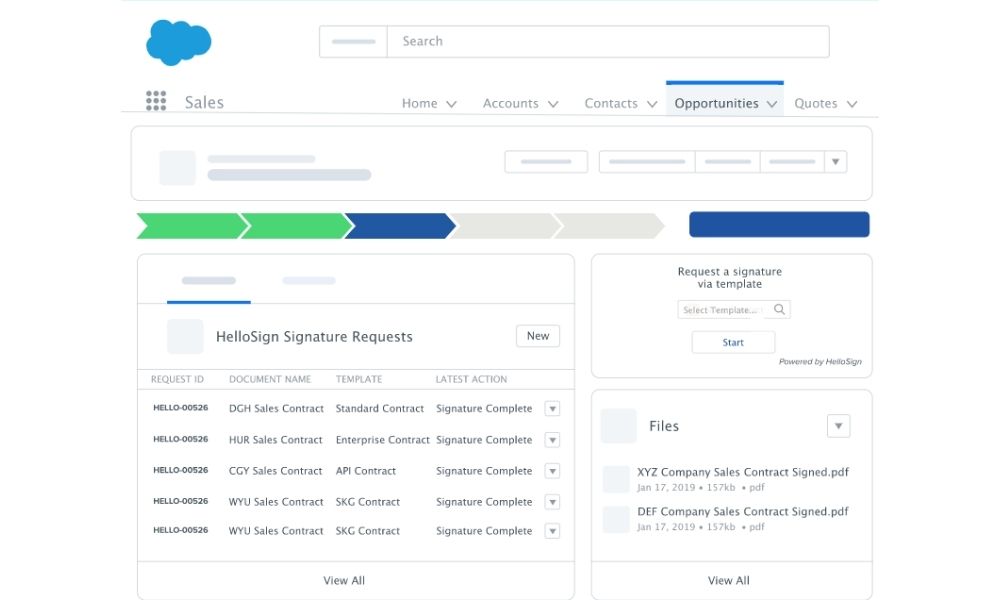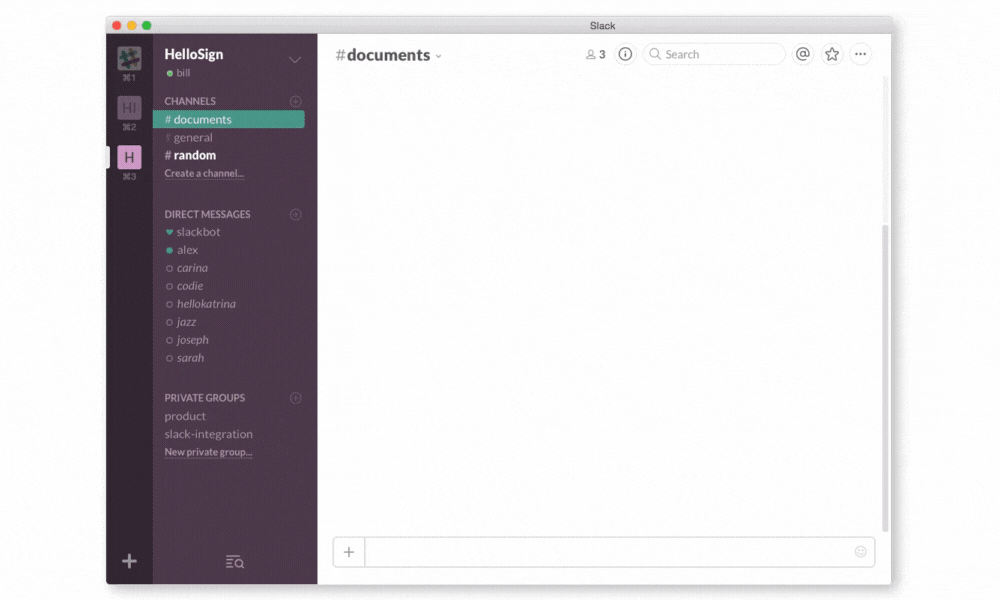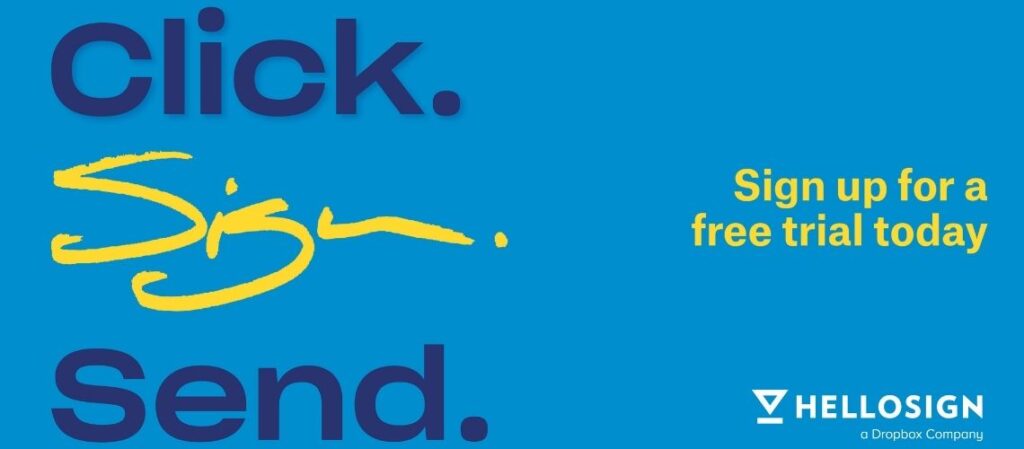HelloSign integrations with the services you already use empower your business. As a result, you can seamlessly slot HelloSign into your usual workflows for quick, efficient document signing.
HelloSign Integrations with Google
HelloSign integrations with Gmail
Sign your documents without having to leave Gmail. It takes less than 30 seconds, increasing your workflow efficiency and helping you to stay focused on the task. The easy-to-use chrome browser extension allows you to sign attachments within your inbox. As a result, you will never have to print, sign, scan and send a document again. Furthermore, you will not have loads of versions of downloads on your computer.
How it works
Once you install the chrome browser extension, the documents you receive in your Gmail account will have a sign button on them. Click this button to load the HelloSing signature window, sign and send. You can also choose to download it, but your HelloSign account will store a copy as well.
HelloSign Integrations with Google Docs
With the Google Docs integration, you can add your signature or fields for others to fill out and sign. Draft, edit and send your documents for signing within Google Docs. There is no need for exporting and uploading. As a result, this removes steps in the document lifecycle improving your workflow efficiency.
How it works
Add the free HelloSign add-on for Google Docs and sign your documents from the HelloSign sidebar or send them out for signature. To sign, draw a new signature or add a previously saved one. If someone else needs to sign the Google Docs extension, import your document into HelloSign to add recipients and signature fields. All these documents will be legally binding and saved in your HelloSign account.
HelloSign Integrations with Google Drive
Sign documents, request signatures and set up templates within Google Drive with just a few clicks. Once you have linked your accounts, you can import documents from Google Drive to your HelloSign account, and you can find them in both places.
HelloSign Integrations with G Suite
Deploy eSignatures to your entire company in minutes and allow all your users to log into HelloSign with a Single Sign-On. Add HelloSign to your domain, and you will be on your way to a paperless office.
HelloSign Integrations with Business Applications
HelloSign Integrations with Dropbox
Sign and send documents from within Dropbox. Furthermore, you can access your Dropbox documents directly in your HelloSign account. The Dropbox integration makes your workflows seamless. As a result, this will help you keep your business running faster, more securely and remotely. Be even more efficient with automation.
How it works
Add signers by email address to send out a signature request. Prepare your document by placing fields to specific sections that need to be signed, dates or whatever you require. Then, select the Dropbox folder so you can automatically save and store the document. Furthermore, you can track your document progress with Dropbox notifications and look back over the audit trail.
HelloSign Integration with Box
Sign Box documents from your HelloSign account and send documents for signature directly from Box using the HelloSign option in the Box application navigation menu. Once a box document has a signature, Box stores a copy in your account.
How it works
Sync your HelloSign and Box accounts, then click the box icon when you next upload a document. Use this for signing or sending.
HelloSign Integrations with Evernote
Access your notes in HelloSign and store copies of signed documents in Evernote. Prepare your Evernote notes for signature in just a few clicks. You can then sync it to your Evernote account.
How it works
Sync your HelloSign account with Evernote and click the Evernote icon next time you want to upload a document into HelloSign to sign or send.
HelloSign Integrations with Hubspot CRM
Use the HelloSign integration in Hubspot to request signature, track document lifecycles and managed sales contracts out for signature. Sort your documents by last views or signature status to know which leads to follow up before they get cold. This integration has an average contract turnaround time of 44 minutes, much faster than by post or in-person. Use your data in Hubspot to auto-populate high-volume documents using templates and merge fields.
How does it work
Activate the Hubspot CRM integration in your HelloSign settings and insert your Hub ID. As a result, this will enable you to track documents in your HubSpot contact feeds, request signatures within HubSpot, autofill documents with contact information, and access your signed files. All the signed files you send through Hubspot will show up in your HelloSign account too.
HelloSign Integrations with Microsoft OneDrive
Access your documents in OneDrive through HelloSign and prepare them for signature. Or request a signature directly from OneDrive. You can then store copies of your documents in OneDrive and easily send out your files for signature.
How does it work
To access a document from OneDrive in HelloSign, sync your account, then click on the OneDrive icon when you want to upload a document.
HelloSign integration with Microsoft Word
Sign and send signature requested directly from Word, so you do not have to leave the document you’re working on and will save you time. Furthermore, having eSignatures in Word means it’s simple and easy to use. You can assign signers, prepare your document fields and send them off for signature. Even with Word, HelloSign still creates an audit trail to track each signature, action and time-stamp. This proof of document access, review and signature offer transparency for your business.
How does it work
Find and install HelloSign through the Office Add-ins in the Microsoft ribbon. Sign a document by selecting HelloSign in the Ribbon and selecting self-sign or request a signature. Then you can add signer names and email addresses for the signature request. Finally, prepare your document by placing fields to specific sections that need signatures, dates or initials before sending it out.
HelloSign integration with Oracle CEC
Request signatures for your contracts, agreements and waivers directly from Oracle Content and Experience Cloud, saving you time. Furthermore, check the signature status in real-time and through email notifications. They are then automatically saved in Oracle CEC for easy access. As a result, you won’t have to dig through emails to find signed documents.
How does it work?
Select a document in Oracle CEC. Then, click More and choose to Gather Approval Signatures. Then, this will then launch HelloSign to prepare your document. After your file is signed, retrieve it by clicking Get Signed File.
HelloSign integrations with Oracle CPQ
Send quotes for signature in one click within Oracle CPQ. As a result, this will eliminate switching between applications, streamlining the process and saving time. Furthermore, you can track the status of your document, and then it stores your signed documents in Oracle CPQ. It attaches them to the transaction automatically.
HelloSign Integrations with Salesforce
Send contracts for signature directly from Salesforce. Monitor your document progress from within Salesforce and auto-fill contract details from contacts. The HelloSign + Salesforce integration means your contract journey takes days, not weeks. By simplifying and speeding up the contract workflow, your remote workers can send and sign contracts with the embedded eSignature integration. With a faster contract workflow, your sales process and close-times will be more efficient, driving more business. Speed your processes further with automation eliminating manual processes.
How does it work
The HelloSign + Salesforce integration is 2x faster to implement than other eSignature leaders. Also, embed eSignatures without leaving Salesforce. You can even generate sales agreements quickly using templates, save them to reuse next time.
HelloSign Integrations with Slack
Keep your team updated with the status of the document signing with the “Add to Slack” integration. With this integration, you can get real-time notifications when contracts are signed and reminders of which customers have outstanding signature requests. Select a pin or a fun reaction to celebrate a significant signature, HelloSign update or deal closure.
How does it work?
First, connect your accounts and select choose your notification settings. You can choose between sending your notifications to one channel, as a direct message or to a slack bot. You will then get notified when someone signs a document and when it is complete. Click the document name to check its progress. Also, any documents you send through the extension will appear in your HelloSign account.
HelloSign Integration with QQ Catalyst
Connect your HelloSign account with QQ Catalyst and get all your document signing compleated right in Catalyst.
HelloSign Integration with Keap
Send contracts to sign directly in Keap and add auto-filled fields and automated tasks for increased efficiency and fast workflows. Store your documents and user information within the Keap record and send emails, notifications and follow-ups once your assignees sign the document.
For more information about HelloSign click here. or contact us via our contact page.