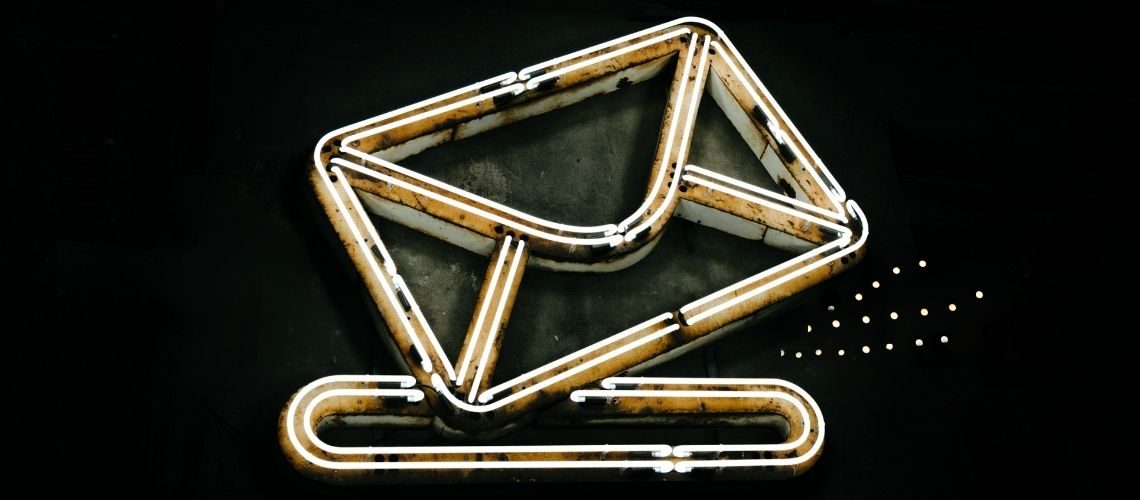Phishing emails are a real threat to businesses. If you click on a corrupt attachment or dodgy link it could download a virus or malware to your computer, which could steal your business data. Here is how to spot a spam email.
Look at the From address.
If the sender’s address is not from someone you usually correspond with, you should immediately be looking for red flags. Furthermore, if the email is from someone outside your organisation, take extra care because it is more likely to be malicious. If you do not know the sender personally, no one can vouch for them, or you do not have any business relationship or past communications, they may not be someone you trust.
A suspicious email could seem as if it was from someone inside your organisation or a known customer, vendor or partner. However, if the email content is unusual or is out of character, it could be malicious. If the content looks suspicious, take a closer look at the domain. Check the sender’s email domain is what you expect. If it differs, even slightly, be on your guard.
Take extra care if the email is unexpected or has peculiar content and has an embedded link or attachment. The email could be suspicious if you get an email from someone you have not communicated with recently.
Look at the To Addresses
If someone copies you into an email with one or more people you do not personally know, this could indicate a spam email. However, if you recognise the email addresses in the To fields, there might be an unusual mix of people. For example, it could include a random group of people within your organisation whose last names start with the same letter or another unrelate list of addresses.
Be aware of Hyperlinks.
If you hover your mouse over a hyperlink in an email message, but the link-to address is different to the website, do not click on it. Furthermore, if the email only contains long hyperlinks with no further information and the rest of the email is blank, ignore it.
Always look closely at a hyperlink. If it has a misspelling of a known website, you should be cautious. For example, someone could replace an ‘m’ with an ‘r’ and an ‘n’.
Look at the Date
Was the email sent at a strange time? Did you receive the email during regular working hours, or was it sent at an unusual time, like 3 am? If it was outside working hours, take caution.
Look at the Subject Line
Look at the subject line and decide if it is irrelevant or does not match the message content. If it is unusual, it could be malicious. Also, be aware of an email with the subject line replying to something that you never requested. For example, ‘RE: Our conversation’ or ‘In response to your request’.
Be aware of Attachments.
If the sender has included an email attachment that you were not expecting or that makes no sense with the email message, do not open it. Be especially aware if the sender does not usually send you this type of attachment.
Any attachment could be a possibly dangerous file. The only fine that is always safe to click on is a .txt file.
Analyse the Content
Be vigilant if the sender is asking you to click on a link or open an attachment to avoid a negative consequence or gain something of value. For example, is it asking you to look at a compromising or embarrassing picture of yourself or someone you know?
Furthermore, is the sender asking you to click on a link or open an attachment that seems odd or illogical? If so, do not click on it. Listen to your gut. Is the sender’s request to open a file attachment or click a link? Does this give you an uncomfortable gut feeling?
Is the email out of the ordinary, or you can check for bad grammar or spelling errors.
More Help on How to Spot a Spam Email
For more information about how to spot a spam email or if you’re not sure you have received one, contact Northstar today.