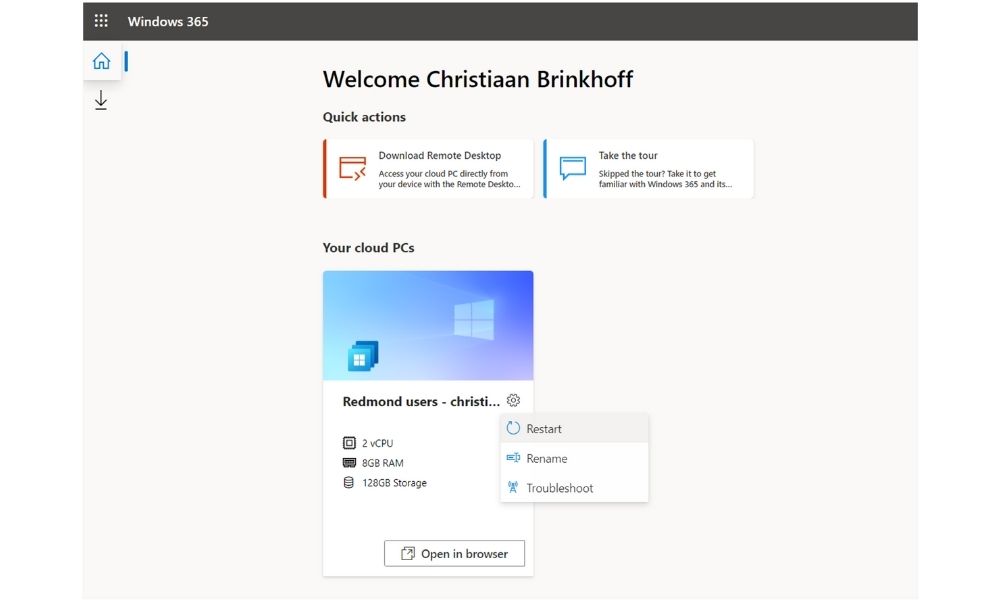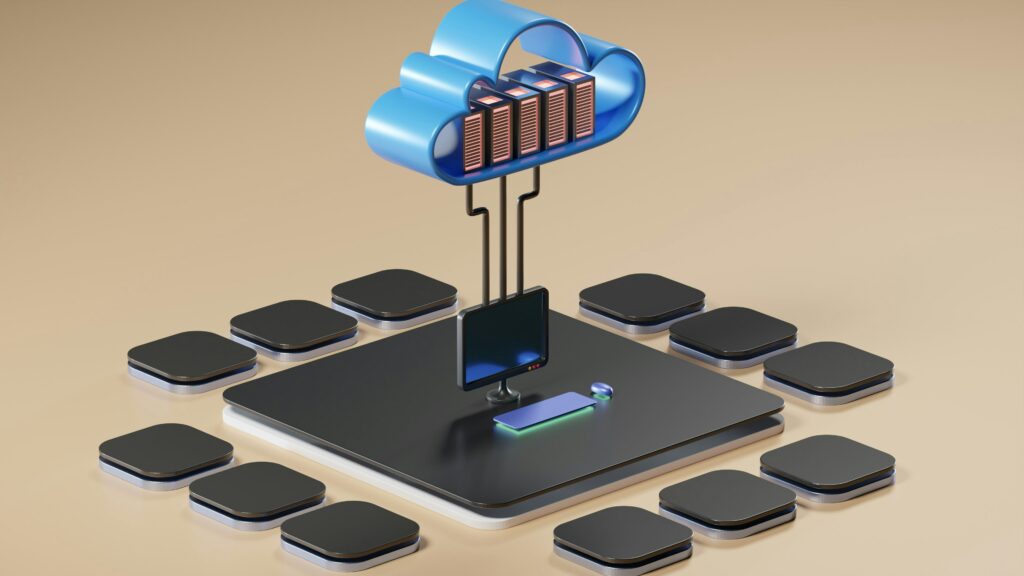If there is one thing that the global pandemic has shown us, is being able to adapt and be flexible to change is crucial for the world of work to continue. Many of us had to work from home, which disconnected us from our work devices, network and colleagues. We found among our customers that many people could not connect properly, thus lowering their productivity. Furthermore, some dug out old devices that were not supported or secure. But problems with connection and flexibility were present before the pandemic. For example, remote workers, travelling salespeople, seasonal workers and contractors. All these people need access to company information either away from the office or for a brief time. Enter Windows 365.
What is Windows 365?
Windows 365 is a new way of computing by which you stream your personalised desktop, apps, settings, content, storage and compute for the Microsoft cloud to your device. Microsoft is calling this the first-ever Cloud PC. All you require is an internet connection, and you can access your PC from anywhere, on any device and get access to significant computing power, memory, storage, as well as substantial download and upload speeds.
Windows 365 is a hybrid way of working for the modern era.
How does Windows 365 work?
Firstly, your Microsoft admin must assign you to your Cloud PC. You can then open it in a browser or open it through an app through the easy-to-use portal. You will then see your personalised desktop and any apps you had open when you last used your Cloud PC. No matter what device you use, you can access your synced Cloud PC and pick up where you left off.
Most importantly, because we can connect your office network to the Cloud, you can also access all your company data and files as if you were in the office. There is no need for a VPN connection or virtualisation.
Powerful Technology
Windows 365 utilises powerful technology so you can stream everything you need to work on any device, meaning you get the complete PC experience in the Cloud. Furthermore, instead of purchasing new hardware, more physical computing power and storage, when you run out or your employees need to use large files, you can add more compute power in the admin portal in just a few clicks. Empower your employees by scaling up or down when needed, and no matter the spec of your current device, you can utilise a higher spec with your Cloud PC.
Simplicity and familiarity
Windows 365 is easy to use because it has the familiar feel of the windows experience. It will look exactly like your PC screen at work. All you need is a device and an internet connection, and you’re ready to work. Within the portal, you can also access a guided experience to the tools.
Windows 365 for IT managers
If you are an IT manager, you can also benefit from the simplicity and ease of use. For example, there is no infrastructure or hardware to maintain. All the Cloud PCs are listed in your endpoint manager in the same place as everyone’s physical PCs, making it a familiar setting to manage.
Windows 365 offers easy onboarding. Usually, it could take days to order, configure and deploy a new PC for a new employee. However, in the Microsoft endpoint management admin section, it takes minutes to produce, deploy and manage Cloud PCs.
Secure and compliant
Microsoft understands that security is the primary issue facing businesses today because cyberattacks are becoming increasingly widespread and more sophisticated. Windows 365 is secure by design. Microsoft complies with the Zero Trust principle. Furthermore, utilising the power of the Cloud instead of devices means that your Cloud PC is already up to date, and you can benefit from the Microsoft baseline security and capabilities. Windows 365 also gives admins recommendations for the best security settings for your environment.
Northstar can help you get the most out of Windows 365, so contact us today.