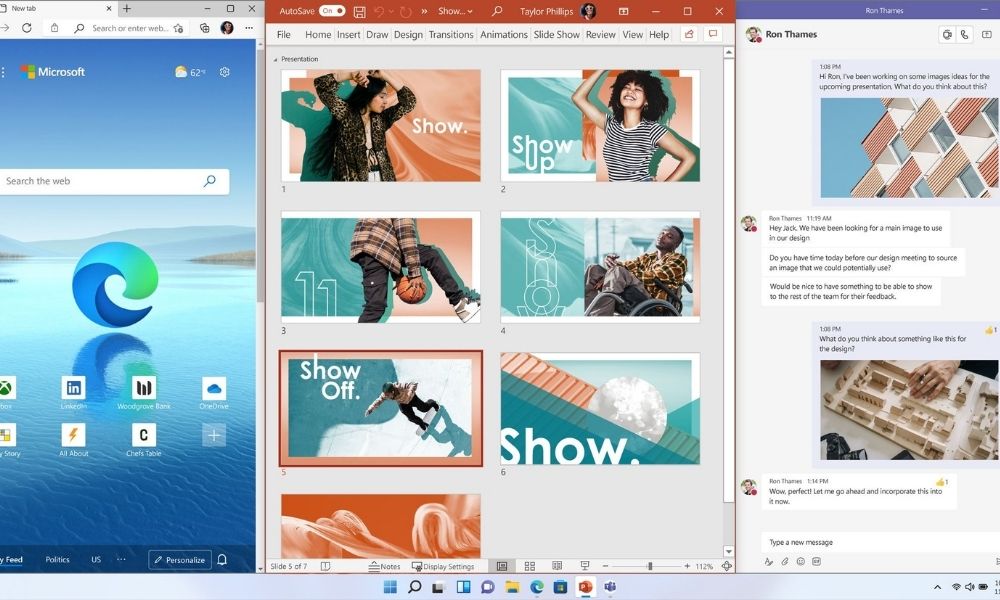The new Windows 11 launches today. Windows 11 is the latest version of the Windows operating system developed by Microsoft. It will replace Windows 10 on eligible computers. Also, if you are buying a new computer, most will be pre-loaded with Windows 11.
Windows 11 intends to bring you closer to the things you love. Also, it has a focus on empowering productivity and inspiring creativity.
Windows 11 highlights: what is better about Windows 11?
- At first glance, the new design and sounds are fresh, modern, clean and beautiful, bringing you a sense of calm and ease. Comparing it to the look of Windows 10, there are more rounded edges and pastel shades, giving it a more Mac-like feel. Furthermore, the iconic Start menu is now in the centre, but you can move it back to the left if you wish.
- You can access your files no matter what device you are on by using the power of the cloud and Microsoft 365.
- The new snap groups, snap layouts and, desktops make it easier to multitask and optimise your screen space. You can use these to minimise a collection of apps at once. Furthermore, this also allows you to plug or unplug monitors without losing where your open windows are.
- Use Microsoft Teams right from your taskbar (a bit like Mac FaceTime), which provides a more convenient place to connect to people.
- Widgets aren’t new. However, the widgets and a personalised feed powered by AI provides a faster way to access the information you need. Furthermore, Microsoft Edge gives you world-class performance, speed and productivity to get more done on the web.
- Windows 11 delivers the best Windows for gaming and unlocks the full potential of your system hardware and technology. For example, it has certain features typically found in Xbox consoles, marking another move towards integrating computers and Xbox consoles for Microsoft.
- Windows 11 comes with a new Microsoft Store, complete with a fresh design to make it easier to search and discover apps, games, shows and movies in one location. For example, you can now access Android apps in the Microsoft Store. Windows users have been waiting for this for a long time, and it is a move towards merging mobile and laptop devices.
- Windows 11 is the most inclusive design yet, with new accessibility improvements built for and by people with disabilities.
- Independent software vendors can now bring their apps to the Store. As a result, developers can benefit from native web app development and new developer tools.
- Windows 11 is faster, more efficient and has better experiences with touch, digital pen and voice input. Tablets will benefit from this, with more space between icons and also hearing and feeling vibrations.
- Windows 11 helps you with hybrid work and delivers new experiences. Furthermore, it is secure by design and easy for IT to deploy and manage. Lastly, businesses can test the upgrade in the Azure Virtual Desktop preview. These virtual desktops are similar to Macs toggling between multiple desktops; this was hard to set up in Windows 10.
The Windows 11 rollout
The upgrade will start today and will roll out in measured phases, with a focus on quality. Only new eligible devices will be able to access the upgrade immediately. After, it will be available to in-market devices depending on hardware eligibility, reliability, age of the device and other factors. All eligible devices will be offered the upgrade by mid-2022. If your computer is eligible, you will get a Windows update, and you can also check your settings to check for updates.
Will my computer run Windows 11?
To run Windows 11 on your PC, you need to have these minimum requirements:
- 1 GHz or faster processor or more cores, a compatible 64-bit processor or System on a Chip (SoC).
- 4 GB RAM of memory
- 64 GB or bigger of device storage
- UEFI, Secure Boot capable system firmware
- Trusted Platform Module (TPM) version 2.0.
- Compatible with DirectX 12 or later with a WDDM 2.0 driver graphics card.
- A high definition display resolution (720p) greater than 9 inches diagonally, 8 bits per colour channel.
- A Microsoft account and internet connectivity to set up.
- Your device must already be running Windows 10 version 2004 or later.
Is Windows 11 free?
Windows 11 is free to download for existing eligible Windows users from today.
What will happen if I do not upgrade?
Even though you can upgrade from Windows 10 to Windows 11 today, the upgrade is not a major Features Update like previous upgrades. As a result, you won’t need to do it right away, and for those who favour caution, waiting a while allows Microsoft to release bug fixes and increase stability. However, Microsoft support ends on 14/09/25. Up until then, you can still expect security updates for your computer. After October 14th 2025, using Windows 10 will be very risky. If someone discovers a vulnerability, there will be no more security updates to fix this, and your computer could be at risk of malware or ransomware.
How can Northstar help?
Northstar can assist you with the upgrade. We recommend asking us first to make sure the Windows 11 upgrade goes smoothly and that it does not interrupt your work. We can work with you or your IT team to create a plan that reaches your business goals. Contact us today for more information.