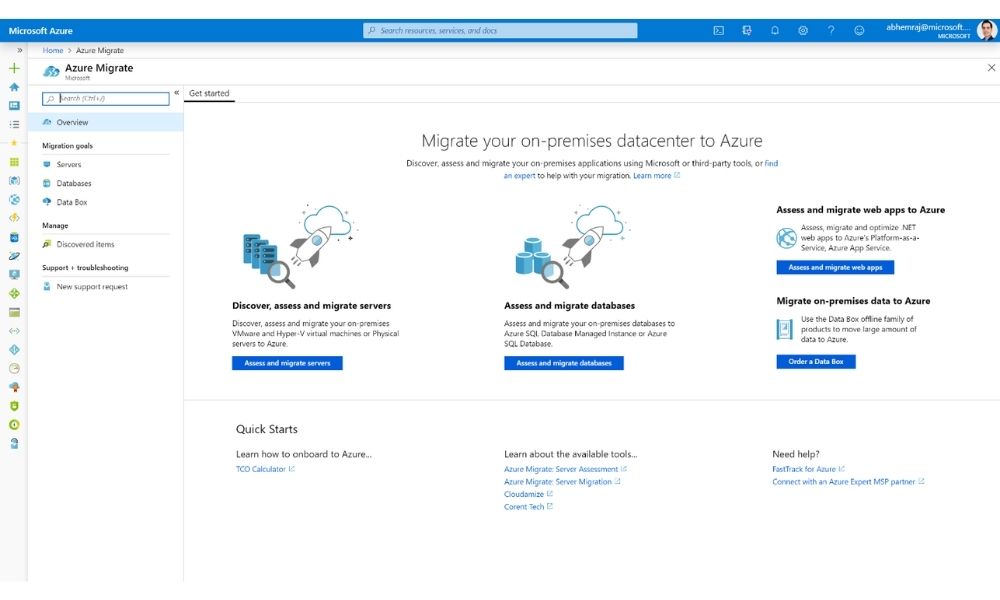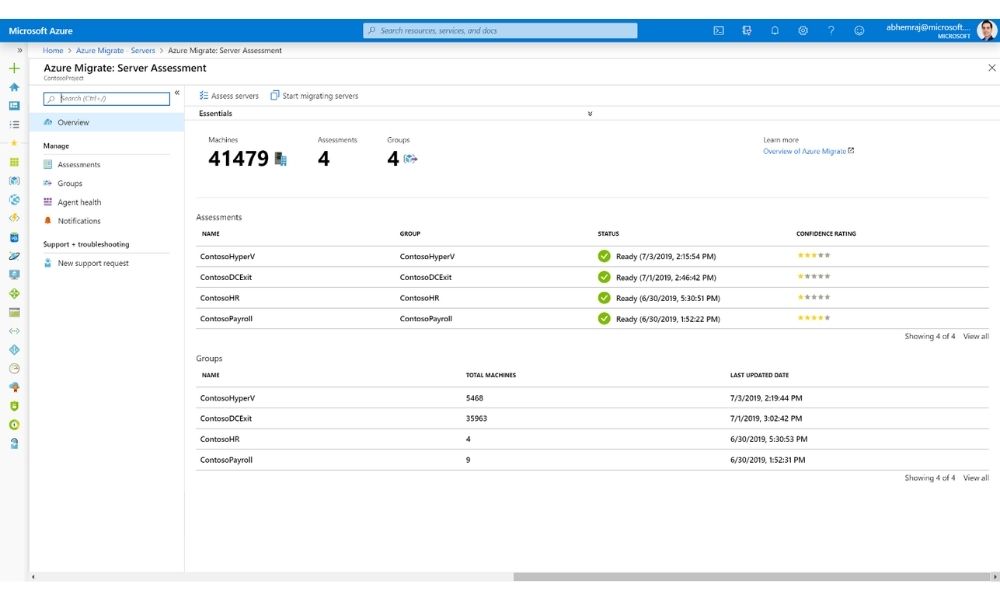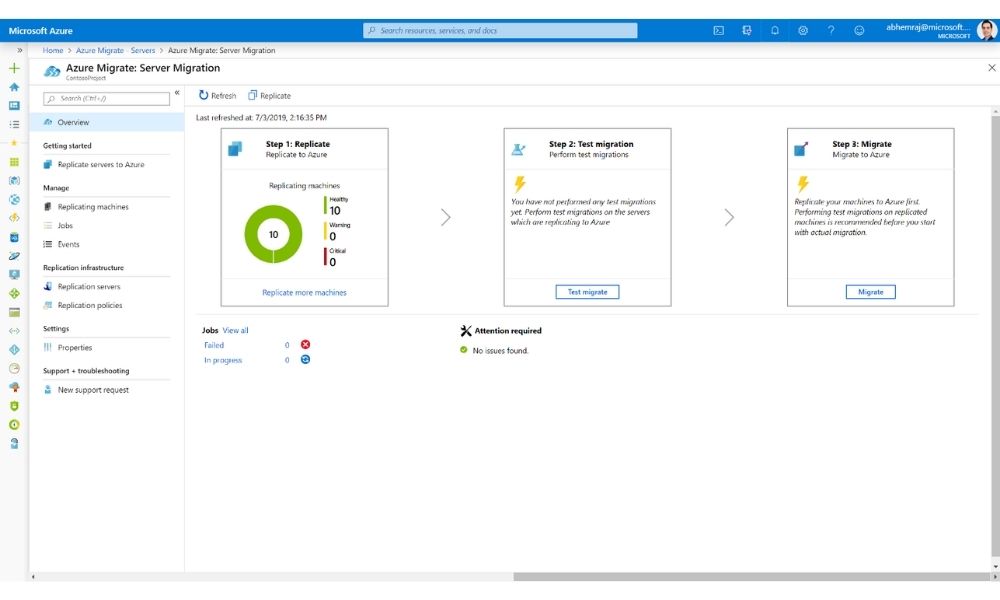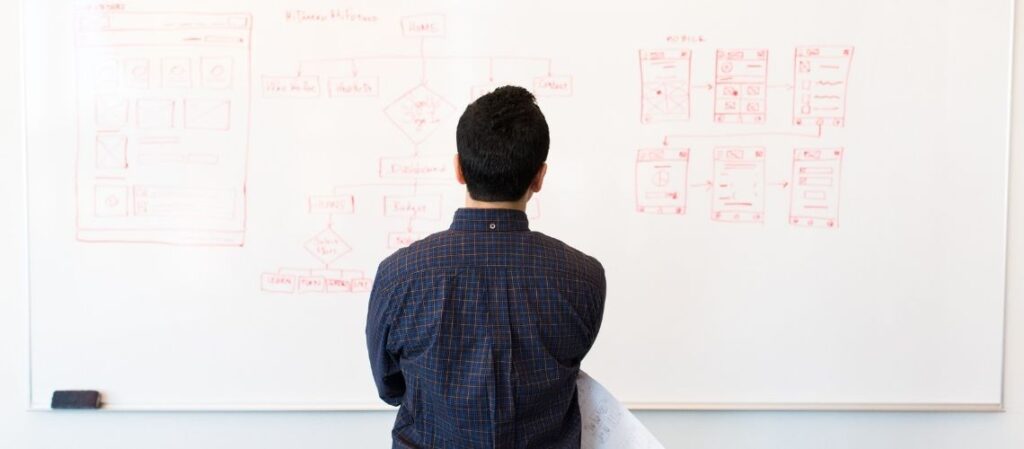Moving on-premises apps and data to the cloud is a crucial step in the migration journey. Created in conjunction with customers, Microsoft has recently launched the latest evolution of Azure Migrate, which provides loads of Microsoft and customer tools to help simplify and streamline migrations, all in one place. Azure Migrate includes the new integrated customer experience, Server Assessment, Server Migration, Database Assessment, and Database Migration capabilities, making the cloud journey even easier for customers. As a result, Azure Migrate acts as a central hub for all your migration needs and tools.
The new integrated Portal
The new portal experience provides access to Microsoft and Independent Software Vendors tools. It also helps you identify the right tool for your migration. Furthermore, to help with large-scale datacentre migrations, there is a new end-to-end progress tracking. Other new features include
- A guided experience for the most common migration scenarios.
- Feature-based grouping and choice of Microsoft and partner tools for migration, discovery, assessment and migration.
- An integrated experience, which ensures continuity and a consistent view of your data centre.
Azure Migrate: Server Assessment
With the new Azure Migrate: Server Assessment service, you can
- Perform large-scale VMware data centre discovery and assessment for migration.
- Perform large-scale Hyper-V data centre discovery and assessment for migration.
- Complete Performance-based rightsizing, application dependency analysis, migration cost planning and readiness analysis for VMware and Hyper-V.
You don’t even need an agent to perform discovery and assessment with Server Assessment, and it’s free for all Azure customers.
Azure Migrate: Server Migration
Azure Migrate: Server Migration enables
- You to perform agentless migration of VMware VMs to Azure. Use the same appliance for discovery, assessment, and migration. You only have to onboard once and complete the process seamlessly.
- The agentless migration of Hyper-V VMs to Azure and agent-based migration of physical servers and VMs to Azure. These can be running on Amazon Web Service or Google Cloud Platform.
- A simplified experience, for example, the assessment recommendations get applied to the VMs as you start migration which helps you optimise servers and save money.
- No-impact migration and zero data loss so you can plan your migration with confidence.
Azure Migrate: Server Migration is cost-free to all Azure customers as you only pay for the compute and storage you use in your Azure subscription.
Geographic Availability
Azure Migrate: Server Assessment, Server Migration, and the Microsoft and partner tools are available in Asia Pacific, Australia, Canada, Europe, India, Japan, United Kingdom, and The United States. Furthermore, you can create migration projects in any region of your choice.
Migration automation support with Azure Migrate and Azure PowerShell
Microsoft Azure is the enabler of digital transformation. People use it to increase business innovation, resilience, agility and efficiency. Furthermore, Azure allows you to migrate workloads swiftly and simply with all the tools you need. For example, discovery, assessment and migration phases for migrating servers, applications and databases. Moreover, new features like agentless application discovery and dependency analysis migrations have never been easier to plan and execute.
One of the most popular tools is the Azure Migrate: Server Migration tool. It allows you to migrate servers and applications to Azure virtual machines. There is also an agentless option for migrating VMware and Hyper-V virtual machines and agent-based migration of physical servers and servers from other clouds to Azure. Thus, making it even easier to migrate servers and applications to Azure because the agentless method offers simplicity and ease of use.
Azure Migrate PowerShell
Microsoft has now bought out the new Azure PowerShell module to help automate the migration process and accelerate cloud migration with an easy-to-use automation interface. The Azure Migrate PowerShell module provides a set of PowerShell cmdlets that lets you migrate VMware virtual machines to Azure using the agentless migration method. With this new tool, you’ll be able to configure and manage replication of VMware virtual machines to Azure, perform test migrations, and then migrate them to Azure virtual machines. In summary, you can now use these cmdlets in the familiar Azure PowerShell experience to perform migrations in an automated manner achieving the migration scale and velocity you need.
Microsoft has also released a set of scripts that use the PowerShell module to automate migrations of VMware virtual machines to Azure. These scripts show you how to execute migrations at scale using the PowerShell cmdlets to build a migration factory.
Automating your migration with Azure Migrate PowerShell cmdlets allows you to empower your business and application team. Ensure your migration is safe, compliant and operationally efficient leading to agility and independence in migration decisions.
For more information about migrating your servers, applications or databases to Azure, contact us today.