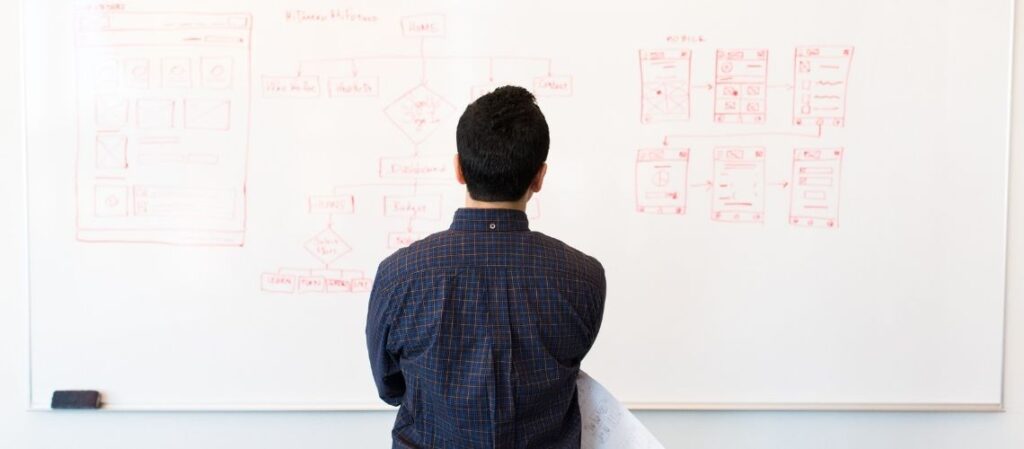If you have ageing file servers, you may be thinking about moving your files to a new server or into the Cloud. Luckily, there are many options, and Northstar can help you find the best one for your business. Carefully weighing the options can help you to save money and ensure that all your staff get access to the data they need.
Onsite file servers allow fast access to your files, but a physical server might be too cumbersome for your business model. Alternatively, Cloud options are very flexible but may not be an exact fit. Some services like OneDrive are free of charge if you already pay for Microsoft Office. It’s also crucial to think about what sort of experience you want your staff to have. Below are the advantages and disadvantages of these options.
What are my file server options?
Onsite File Servers
Benefits
Having an onsite server will give you super-fast access to your files. There may be crucial business reasons that this is important. For example, some application like CAD or other engineering software can produce large files, hundreds or even thousands of times larger than a simple document. Some Cloud systems can have poor performance when handling this type of data. Also, when considering disaster recovery planning, we can replicate data stored on dedicated file servers to more than one server on the same site, different sites or into the Cloud for resilience. As a result, if one server fails, your staff are not affected.
There are many different types of file server storage, such as “Direct Attaches Storage” and “Storage Area Networks”. There is too much to describe here. However, if you are interested in hearing the options, please contact us today.
Disadvantages
However, onsite servers are not the right option for every business. For instance, there is often an upfront cost to purchase the server, and they require supporting infrastructure such as fast network switches. You will also need hardware maintenance to ensure the servers are working to standard. To mitigate the risk of data loss in the event of a disaster, you will also need an onsite backup for fast recovery and an offsite backup for disaster recovery, which can be costly. Moreover, to increase your storage capacity, you need to add more hardware, and you cannot decrease storage to save cost.
Dropbox
Benefits
Dropbox is easy to set up and has a familiar interface for staff. It can look like a regular folder, similar to My Documents. You are also able to access your files in a browser directly from the Cloud for particular requirements. Dropbox uses shared servers, so they backup your data automatically. Each time any of your company data is changed, Dropbox automatically takes a copy of the old and new data. As a result, this protects against Crypto viruses because it treats the encryption as a change. So, the pre-infected version is automatically kept by dropbox for you to access. Dropbox integrates well with Microsoft office. Also, it is easy to increase your storage to unlimited capacity with flexible monthly payments for only the number of staff who use it.
Dropbox has recently released an eSigniture solution, HelloSign. With HelloSign, you can send, receive and save signatures and signature requests to people inside and outside your organisation.
Disadvantages
If you have a large number of employees, the cost-per-user model can become expensive. Also, some companies may not want their data on someone else’s servers and therefore require a hosted server solution.
OneDrive
Benefits
Microsoft OneDrive comes free with some versions of Office and is the Most integrated with the rest of the Microsoft Office suite. You can easily store and access your individual and shared work files in Microsoft 365 from any device. Your offline edits will automatically sync the next time you connect. As a result, OnDrive allows you to collaborate faster and more efficiently with anyone inside or outside your business. The OneDrive services enable you to securely share files and work together in real-time using Word, Excel, and PowerPoint across the web, mobile, and desktop. Like Dropbox, OneDrive backup your files. You can recover files from accidental deletes or malicious attacks, and administrators can manage security policies to help keep your information safe.
Disadvantages
OneDrive uses a different method for organising shared data. So staff may require some training. There is no one place where everyone can access the same file, so you can only access a file when someone shares it with you. OneDrive does work with Microsoft SharePoint and Teams to mitigate some of the disadvantages.
SharePoint
Benefits
SharePoint is a very structured approach to data sharing. It empowers teamwork with dynamic and productive team sites for every project team, department, and division, where you can share files, data, news. You can also customise your SharePoint site to streamline your team’s work. As a result, you can collaborate effortlessly and securely with team members inside and outside your business across PCs, Macs, and mobile devices. Furthermore, by adding workflows and lists, you can automate processes at a low cost and gain significant efficiency savings.
Northstar had designed many SharePoint sites for companies to use for HR documentation to manufacturing data. So please call us, and we can help turn your document storage ideas into reality.
Disadvantages
SharePoint is not for simple file access. Instead, it is more of an intranet for sharing data. Due to this, it may require extensive configuration to meet your specific business goals. Here at Northstar, we can help you with this.
 Azure
Azure
Benefits
We can configure Microsoft Azure as a centralised shared cloud storage solution with a monthly cost. The great thing about Azure is that you only pay for what you use. Therefore, it is easily scalable. Azure is infinitely configurable, which can make it complex. However, Northstar can help you to define requirements and get the best design to meet your needs.
Disadvantages
You need to be aware that Azure has some limitations. For example, it cannot run older versions of Microsoft operating systems. For these requirements, our co-location and dedicated server solutions could be a better fit.
Dedicated Cloud Servers
If you opt for a Dedicated Cloud Server, you can have centralised storage for a single cost, which often can be lower than the public cloud cost. A Dedicated Cloud Server is fully customisable as you can add additional security and bespoke configurations which you cannot apply in Cloud services. We can often provide a fast setup, but some requirements require more complex configurations.
Co-location Servers
Co-location is where you situate your hardware in our rack space or rent a server from us. As a result, this removes the need for you to provide the internet infrastructure for remote users to access files.
With all these file storage options, we recommend that you do not rely on a single provider. We always advise getting additional backups for your data. For more information about our file storage solutions, contact Northstar today.