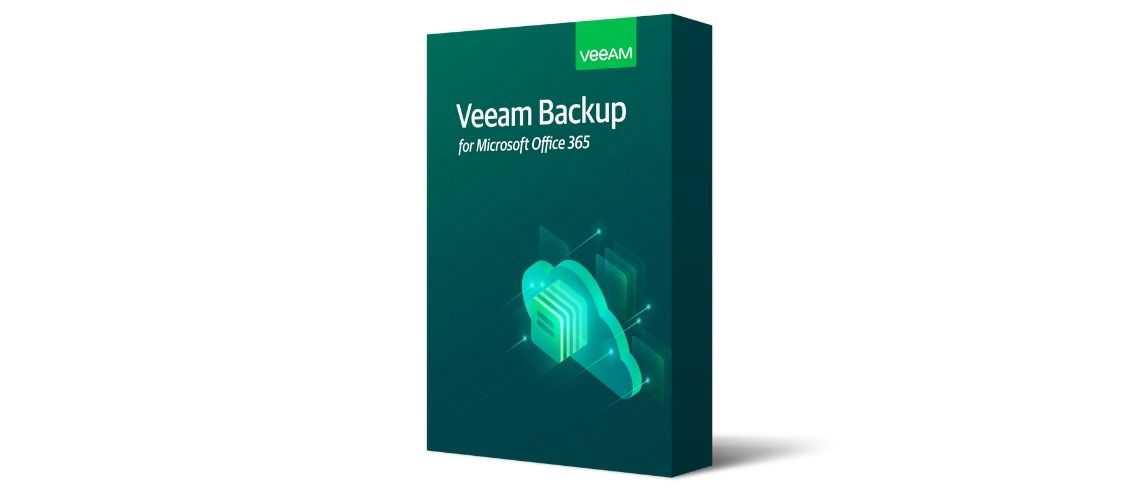Microsoft does take care of your data to some extent, and as a result, provides an excellent service for customers. However, Microsoft focuses mainly on managing and maintaining the Office 365 infrastructure service and accessibility rather than recovering your data if it gets lost. For example, Microsoft offers geo-redundancy, which protects against site or hardware failure. There is a regular misconception that Microsoft backs up your data, but Microsoft only retains your backups for a certain number of days. So if your data gets lost through accidental deletion or hidden viruses, you will not have access to it and will have to face the consequences. As a result you need an Office 365 backup solution.
Ultimately, protecting your Exchange Online, SharePoint Online, OneDrive for Business and Microsoft Teams data is essential. SharePoint allows you to recover files 93 days in the past + 14 days. However, OneDrive and Exchange Online only allow file recovery for up to 30 days. Your files on Microsoft Teams use the native functionality of either OneDrive or SharePoint Online, depending on where your business stores your files. Retention policies like these are ok if you realise the file is missing immediately, but if you have a hidden virus that activates after the retention policy ends, you could lose that file. Particular files are at greater risk because of this retention policy, like sales figures that are only updated once a month, stock takes that are intermittently updated and archived project files.
So, we’ve outlined the risks of not backing up your Office 365 data and how backing up your Microsoft 365 data fills the gap of long-term retention and data protection.
The importance of Microsoft Office 365 backup
Microsoft 365 is essential for businesses. It is a robust and capable Software as a Service (SaaS) with application availability and uptime to keep users working. But, it doesn’t protect you against most other security threats. You might think that the recycling bin will save you but the average length of time from data compromise to discovery is over 14o days. The likelihood is that you won’t notice that something is missing until it’s too late. Here are seven risks that Office 365 backups can prevent.
1. Accidental Deletion
If you delete a user, Microsoft replicates this across the network, and it deletes their OneDrive for Business account and mailbox. Native recycling bins and Office 365 file retention only protects your data to some extent if the retention period passes or there is a geo-redundancy disaster. If an item is a soft delete or a permanent delete, you can still sometimes recover it. But a hard delete is when Microsoft tags an item for purging from a mailbox database and is unrecoverable. An Office 365 backup can protect you against all of these types of deletion.
2. Retention Policy Gaps and Confusion
In the fast-paced digital business age, retention policies are ever-evolving and keeping track of them is challenging. Office 365 offers a limited backup and retention policy, which only covers you for a situational loss. It is not ideal as an all-encompassing backup solution. Furthermore, Microsoft does not offer point-in-time restoration of mailbox items. They only provide a rollback point-in-time backup solution in the case of a catastrophic event.
However, with an Office 365 backup solution, there are no retention policy gaps or restoration inflexibility. Benefit from short and long term backups and granular or point-in-time restore, making data recovery fast, easy and reliable.
3. Internal Security Threats
Businesses are experiencing an increasing amount of security threats from their internal employees, intentionally and unintentionally. Access to files and contacts can change regularly, and it is hard to keep track of them. Microsoft doesn’t know the difference between a regular user or a terminated employee attempting to delete critical company data before they leave. Or an employee tries to delete an incriminating email or file before it gets to legal, compliance or HR. Furthermore, users sometimes, without knowing, download infected files or accidentally leak usernames and passwords.
An Office 365 backup solution can prevent these things from affecting your business.
4. External Security Threats
Malware, viruses and ransomware have detrimental damage to an organisation for reputation and data security and privacy. External threats can sneak through emails and attachments, and they are often tricky to spot. You cannot rely on education alone to trust your users, and Exchange Online’s backup/recovery function is inadequate to handle a severe attack.
Regular backups will provide a separate uninfected copy of your data that you can recover quickly should you experience an external virus breach.
5. Legal and Compliance Requirements
Legal and compliance requirements vary between industries and countries, but fines, penalties and legal disputes are things that apply to all businesses. If you ever are expected to retrieve emails, files or data to handle legal action, you need a way to retrieve this data. Microsoft does have in-built safety nets like litigation hold and retention, but these are not robust backup solutions.
Office 365 can help you get accidentally deleted emails and documents back so you can meet your legal obligations.
6. Managing Hybrid Email Deployments and Migrations to Office 365
When organisations adopt Office 365, they need a transition period to migrate from on-premises Exchange to Office 365 Exchange Online. However, some still leave a small portion of their legacy system running for flexibility and control. However, these hybrid email deployments pose additional management challenges.
An Office 365 backup solution can handle hybrid email deployments by treating the exchange data the same. As a result, this makes the source location irrelevant. You can also choose where to store your data, for example, on-premises, in the cloud on AWS S3 or Azure Blob or with a managed service provider.
7. Teams Data Structure
Microsoft Teams has gained rapid traction and adoption during the work-from-home era. The structure brings together SharePoint Online and OneDrive for Business to support real-time communication and collaboration. You need to protect these documents, but also Teams settings, configurations, and memberships need protection and recoverability.
Furthermore, you can create multiple teams for projects. Once a project ends, someone might delete the chat or misapply retention. As a result, this means essential documents become unavailable. However, you might need these documents for long-term legal and compliance reasons.
Backups also help short-term scenarios like if an employee says something inappropriate and then deletes it, the chat can be recoverable for HR to review.
An Office 365 backup solution can protect your data, settings and associated interconnections.
How often do these risks happen?
You now understand the risks of what could happen if you did not back up your Office 365 data, but what is the likelihood of these risks occurring? 1,579 IT professionals took the Veeam customer survey (Sept 2019). 37% of them have experienced user error/ accidental deletion, 18% said they experienced security threats, and 19% experienced retention policy gaps.
IDC estimate that 76% of Office documents are not backed up. Furthermore, 6/10 organisations don’t have data protection plans in place. If this is the case in your business, contact Northstar today and discover how to protect your crucial company data from unnecessary risk and data loss. Or find out more here.