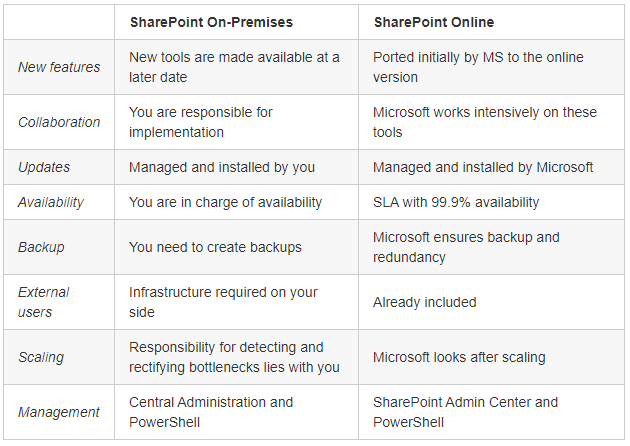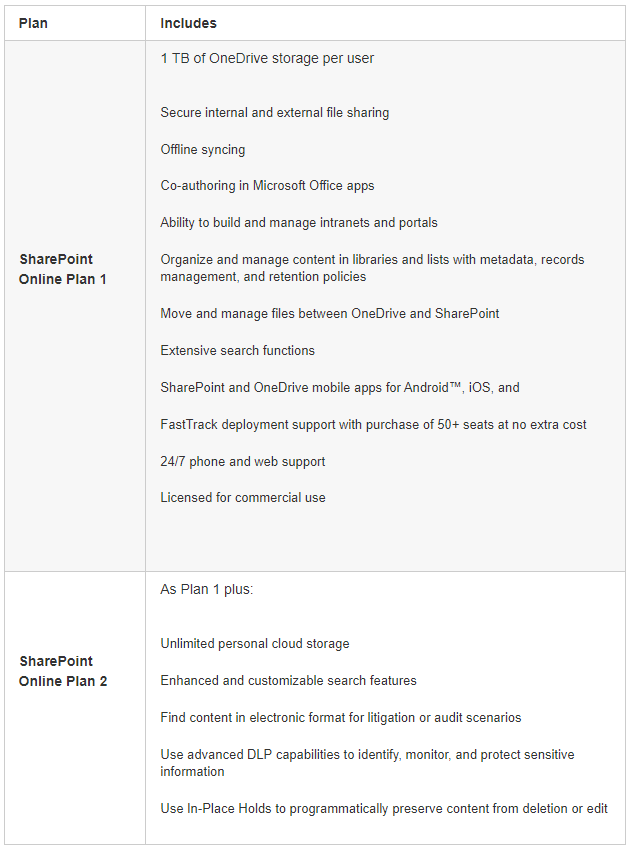Everything you ever wanted to know about Microsoft SharePoint
With 190 million users, SharePoint is one of the most popular collaboration and document management systems globally. Its main perk is its flexibility. The platform is enormously adaptable, and each company can tailor it to their business. However, the volume of this can sometimes be overwhelming for newcomers. So, we’ve outlined everything you ever wanted to know about Microsoft SharePoint.
What is SharePoint?
SharePoint is a collaboration and document management platform based in the cloud. You can store documents and communicate information across your organisation. Additionally, you can create an intranet that works like a website to access these documents or information. Furthermore, you can add private subsites for individual departments or teams. In essence, you can access, share and edit files in a secure and centralised place.
What does SharePoint offer?
A SharePoint intranet allows you to access, organise, share and edit files. All you need is an internet browser. Here are some of the main features included in SharePoint
- Share files and content with people inside and outside your organisation.
- Content management features help organise and manage content using libraries, lists, metadata, records management and news.
- Team sites are a place for users to view and collaborate on content, data and company news.
- Communication sites allow you to share and communicate messaging across organisations with customisable, dynamic sub-sites.
- Mobile apps to allow users to access intranets, team sites and content on your mobile device.
- Automate business processes by creating alerts and workflows.
- Search functions that help you search for relevant people and content.
Who uses SharePoint?
Due to the number of functionalities that SharePoint offers, many different businesses and organisations of all sizes use it.
According to Microsoft, more than 250,000 organisations, including 85% of Fortune 500use SharePoint online as part of their Office 365 subscriptions.
According to Gartner’s recent Magic Quadrant for Content Services Platforms, SharePoint is a leader in the market in that “none can rival SharePoint’s ability to execute and deliver a complete product”.
What is the difference between SharePoint Online and SharePoint Server?
SharePoint server is available on-premises, while SharePoint Online is a cloud-based multi-tenant offered in the Microsoft Office 365 subscription. Although the codebases are similar, they are different in function and program.
For example, a SharePoint server is locally-based that the user organisation owns and operates itself. Therefore, the users are responsible for running and maintaining everything internally, including the server architecture, active directory and file storage.
However, SharePoint Online is cloud-based and hosted by Microsoft. Here, users access SharePoint as a service, and Microsoft looks after the architecture, hardware and back end.
Users often find SharePoint Online useful, especially if they are a small business and don’t have anyone internal to look after the servers, architecture and resources. Also, users can benefit from Microsoft’s security features which are usually more robust than the ones implemented in-house.
You can get SharePoint Online as part of your Office 365 subscription. It enables organisations to participate in a collaborative, contextual user experience as part of a productive services platform offering a broad range of user-centred content capabilities.
Furthermore, SharePoint can also integrate with other Office products, including Exchange, Word, Excel and more. Microsoft only charges organisations licenses per user, so they only pay for what they need. Another benefit of using SharePoint online is that it is always up-to-date. While a SharePoint server user must manually download and install updates, which are often rolled out much later for on-premises.
However, sometimes automatic updates can be a burden. Having little control over when an update happens can alter your customisation.
Furthermore, using a SaaS service means giving up some autonomy that organisations would have if they operated the software internally.
What is the difference between SharePoint and OneDrive?
You can use SharePoint and OneDrive for file sharing and storage. Furthermore, they share similarities and an underlying design.
However, OneDrive is simply a single document library within SharePoint. OneDrive is a free service linked to a user’s Outlook account. Individuals and teams use OneDrive to store and access files, whereas SharePoint is a collaboration tool. Furthermore, SharePoint uses OneDrive to store files with a SharePoint site, but you can use OneDrive without SharePoint.
Both OneDrive and SharePoint allow users to:
- User Office Online
- Store and share files of up to 15 GB, both internally and externally
- Edit files simultaneously
- Track version history
- Access files on mobile devices
- Syncing files local to devices
However, OneDrive is for personal use, and when you get a OneDrive account from their Office 365, each user receives 1TB of cloud storage space.
The main difference between SharePoint and OneDrive is that OneDrive does not support metadata.
What is Delve?
Office Delve is a cloud-based search service powered by Microsoft Office Graph. Delve helps users find relevant information across the Microsoft Office apps. It scourers content from Exchange, OneDrive for Business, SharePoint and Yammer.
As well as retrieving your search results, it also produces relevant information based on past activity and relationships with other users within the same organisation.
What is OneNote?
Microsoft OneNote is a note-taking app that allows users to note down information in a freeform way. Furthermore, it also allows for multi-user collaboration.
Users can handwrite, type notes, add drawings, tables, links, images, screencaps, annotations and audio commentary.
What are the different deployment options with SharePoint, and how do they differ?
SharePoint On-Premises/ SharePoint Server
With the on-premises version of SharePoint, the software and its associated servers, network and storage is kept within the user’s organisation or on third-party servers managed by internal teams.
SharePoint Online
Online is a cloud-based delivered as part of your Office 365 subscription and accessed through an app or web browser.
SharePoint Hybrid
The hybrid deployment is when an organisation installs SharePoint on-premises and use Office 365 through the cloud. Organisations can sync the two environments and integrate them when necessary.
There are some differences in functionality between on-premises and online, for example:
Another key difference is that SharePoint Online is often cheaper and is licenced on a per-user basis whereas, SharePoint On-premises requires licencing, infrastructure upkeep, hardware and additional resources.
Can SharePoint you customise?
SharePoint is highly flexible, and you can customise it to suit your organisation’s needs.
You can change the user interface to match internal branding. For example, you can change the background image, colours, site layout, fonts, logos and headings. These are quick and easy cosmetic changes, and you don’t need a developer.
However, you can customise your on-premises SharePoint more deeply with new components and integrations.
Furthermore, you can use Microsoft Flow/ Power Automate to create workflows and connectors within SharePoint without extensive coding.
You can customise SharePoint even further if necessary with developers who can build and incorporate application-to-application integrations, extensions to SharePoint functionality and Web Parts.
What is PowerShell, and how does it relate to SharePoint?
PowerShell is an automation platform and scripting language developed by Microsoft for simplifying and automating the management of Windows and Windows Server systems.
PowerShell is primarily a text-based shell it uses Microsoft’s .NET framework of built-in functionality and objects for managing Windows environments.
PowerShell users can access PowerShell through a command-line shell or the PowerShell Integrated Scripting Environment (PowerShell ISE). Beginners or experts can use this. However, there is a difference between SharePoint Online PowerShell commands and Office 365 PowerShell commands.
For example, most administrative functions in SharePoint Online work with the user interface. However, there are times when you might be performing repetitive tasks that you can script with PowerShell.
Does SharePoint integrate with other Microsoft products?
SharePoint integrates with Microsoft Office and OneDrive for Business. There is seamless integration between SharePoint and Teams, Flow, Microsoft Graph providing richer team-based and insight-oriented content productivity.
What plans are available for SharePoint?
SharePoint Online Plans
SharePoint Online is available as part of the Office 365 Business Premium, Business Essentials and Enterprise Plans or through two standalone plans.
Organisations must purchase a license per user per month. Plus, there is no software or infrastructure, so you’re only paying to access the software.
SharePoint Server Plans
SharePoint Server Plans are licensed differently. Users need to purchase two kinds of licenses; one for SharePoint itself and a “Client Access License” for each user of device accessing SharePoint.
What internet browsers are supported by SharePoint?
SharePoint supports several of the most common browsers like Internet Explorer, Mozilla, Firefox and Safari. However, some browsers may cause some limited functionality.
What are the system requirements for SharePoint on-premise?
- Windows Server 2012 R2
- .NET Framework 4.5.2 or above
- All prerequisites installed from the Prerequisites Installer
- SQL Server 2014
Is SharePoint secure?
SharePoint is provided by Microsoft Office 365, so you get the benefits of all the security features that come with that. Including network, access, physical data centre and data security and encryption.
You can set permissions for individual users, files or directories, allowing custom security at various levels. At a file level, you can also configure rules so that users must close documents to edit them, and there is also version-management features to protect content.
How do users migrate to SharePoint?
Microsoft offers a free SharePoint Migration Tool to help SharePoint users transfer their data from an on-premise instance of SharePoint to SharePoint Online.
SMAT is also available, a migration assessment tool that helps with security and user mapping questions.
Can you use SharePoint externally?
Yes, SharePoint’s external sharing functionality gives people outside your organisation access to pre-determined site areas to specific documents without needing a Microsoft account.
Can you use SharePoint as a database?
Although SharePoint sits on top of SQL Server, it is not a database.
It does look like a database because it uses lists and columns to organise data. However, it can’t handle large volumes of complex data or transactions.
If you’re processing high volumes of transactions or building multiple connections between your tables, it is best to stick to traditional relational databases like SQL Server.
For more information on Microsoft SharePoint for Business, click here. Or contact us today for more information on how SharePoint can help your business.