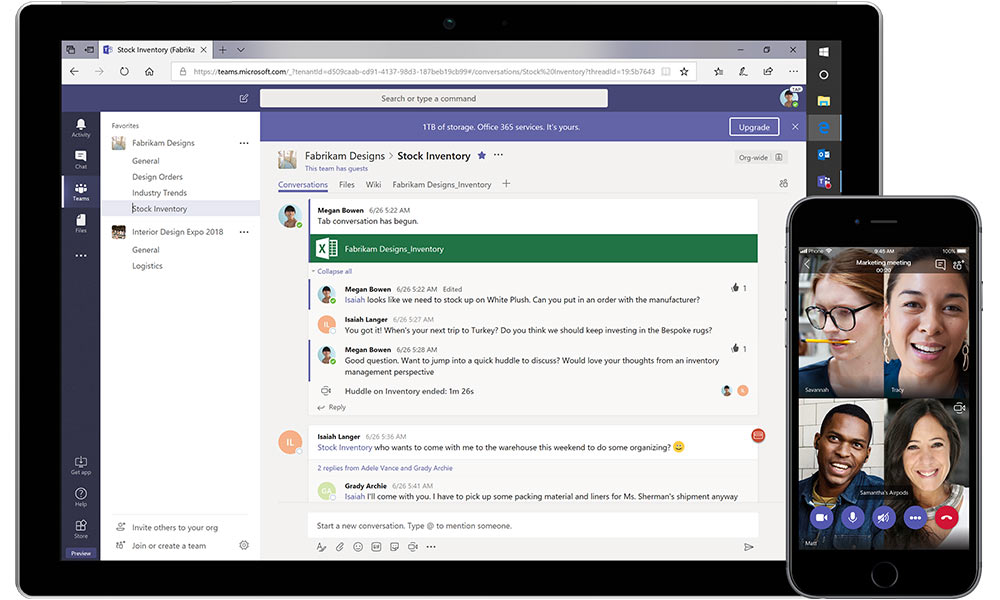Cloud Collaboration Tools: The Benefits
Cloud collaboration tools are computing applications used over the internet for sharing information, often instantly. Whereas, Cloud migration is the process of moving data and applications from on-site equipment to a hosted location. There are endless benefits to using the Cloud. For example, more effective disaster recovery, easy access to your data from anywhere and scalability.
Cloud collaboration has become invaluable in modern business environments. As Microsoft partners, we can help you with a host of leading cloud collaboration tools. These will help with effective work-place collaboration between colleagues. Find out how these services can help reach your destination in your business.
Office 365
Office 365 is an excellent tool for business. For example, it gives employees the ability to work anywhere with nothing but a device and an internet connection. Since it is cloud-based, every file needed can be accessed online, which saves time and effort.
Office 365 is always up to date. There is no need for constant updates and bug fixes because it all happens automatically. It eliminates the need for expensive hardware. As a result, if a problem occurs, it is much less likely that you will lose data.
In terms of security, Office 365 takes advanced security measures to ensure your corporate data is safe. A common misconception about Cloud services is that they are more susceptible to breaches of security. Whereas, IT departments have to work hard and invest carefully to create on-site systems that compare to the Cloud.
Office 365 has lots of security features. For instance, using the message encryption feature means employees have peace of mind when sending out emails containing sensitive information. Northstar can also add external backup facilities for email and documents through SharePoint. Office 365 also includes advanced threat analytics which will detect and inform you of anything suspicious imminently. So, you can be sure that you are always in the know.
Microsoft Teams
Microsoft Teams is the instant messaging, voice and video collaboration tool that comes as part of Office 365. Businesses are increasingly using this tool within their organisation as well as to collaborate with external organisations. It is a popular tool for business because it offers several means of collaboration across a single platform. For example, document sharing, team chats and online conferencing through video and calls. Microsoft Teams makes everything so easy, as you can find files effortlessly and share. With Microsoft Teams, your team will be collaborating more effectively than ever.
SharePoint
Microsoft SharePoint refers to one or more tools, including SharePoint Online and SharePoint Server.
SharePoint Online is an online service hosted by Microsoft. It allows employees to create sites to share documents and information with colleagues, partners and customers. Since the site is online, it does not require an on-premises server.
If SharePoint Online does not have everything your organisation needs for effective collaboration, you can use SharePoint Server. SharePoint Server can be managed by organisations on their premises and offers additional features and capabilities.
OneDrive
OneDrive is another service based in the Cloud, which is accessible through Office 365 or SharePoint. It stores and connects you to all your files, allowing you to share them with other people. You can also access them from anywhere on almost any device.
OneDrive Business is a business account and allows you to share files of your choice with co-workers. As a result, this enables effective collaboration on projects. You can tailor OneDrive to the need of your business. You can allow your colleagues to share documents with people outside of the organisation or not.
How can I start using Cloud Collaboration Tools?
While many Cloud applications have similar functions, choosing the best depends on what your business’s preferences. It also depends on what works best for your work-place collaborations. As Microsoft Silver Partners, we can help integrate any of these tools into your working practices. We will work with you to decide which collaboration tools would benefit your business best. Together, we can collaborate to help your business reach its destination so, contact us today.