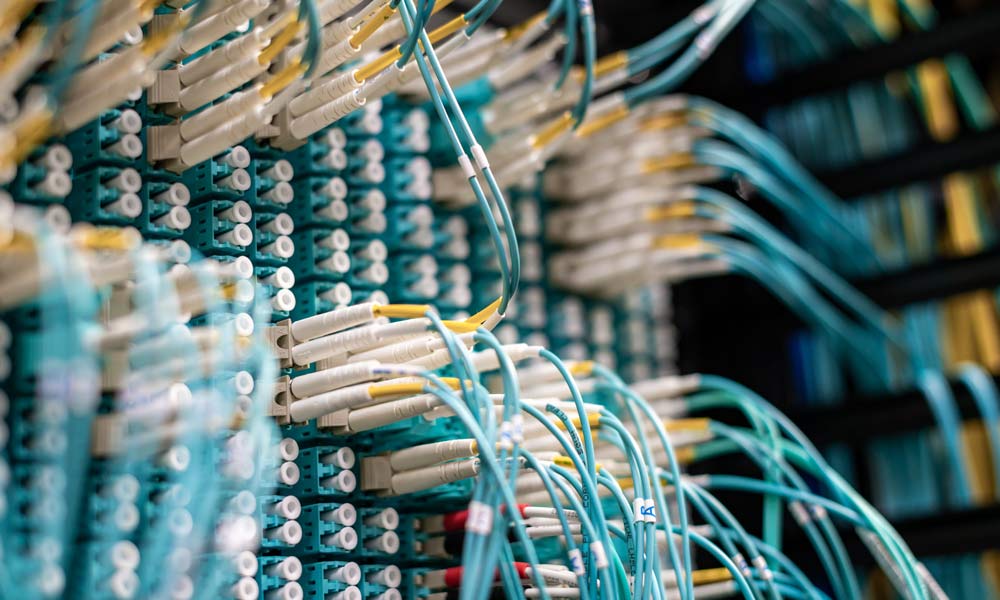What does backup mean?
There are a few things to think about when talking about cloud backup services. When people say backup, they can mean different things.
- Replication, which is an instant copy or snapshot of your data.
- A File Copy refers to a copy of your files stored in another place.
- Whereas the term File Backup is most often used to describe the act of compressing lots of files into one compressed file with encryption that you can restore.
- Similarly, Application Backup is often used to describe a backup where you can recover an application.
- Finally, an Image Backup usually means the backup of a whole operating system and all its applications.
You can perform these services on your site, between sites or as cloud backup services. The main benefit of cloud backup services is that they can give you many options for all of the above. But why is it important to back up your data?
Why is it important to back up my data?
Regulations such as ISO, PCI and GDPR require organisations to protect their data with backups. GDPR applies to small companies and not just large ones. Therefore, you need to think about how you will back up your data and prepare it. So, if someone deletes your data or your computer systems fail, your business data is not lost.
Regardless of the size of your business, every company needs a backup strategy to protect its data. Most people think backups are about having a copy of the data somewhere. However, backups are more about disaster recovery and business continuity.
Therefore, to recover your data, you need a disaster recovery plan. Planning helps avoid the loss of service in the event of a disaster. Access to your main store of data may be gone, but by implementing your plan, you should be able to continue to service your customers in a reasonable time frame.
What is disaster recovery?
Disaster recovery is a set of policies, tools and procedures vital to recover from a disaster. A disaster could be anything from a fire, flood or cyberattack down to as little as accidental deletion of a file.
What is business continuity planning?
The IT disaster recovery plan is part of your business continuity planning. Business continuity is creating systems of prevention and recovery to deal with potential threats to a company. In addition to prevention, business continuity planning enables operations to carry on before and during the execution of disaster recovery.
Firstly you need to know which systems are critical to your delivering your service to your customers and how long you can do without them before you begin to lose money. For example, restoring the server that runs your production line should only be down for minutes, whereas the server that handles the monthly internal newsletter will be less critical. The design should balance cost with risk to loss of earnings, reputation, staff morale etc. For more information on how to work out your business continuity plan, then please contact us.
What is a backup retention policy?
A Backup Retention Policy determines what data you back up and how long to keep those backups. It also defines the archival rules, data formats and the permissible means of storage, access and encryption of your data. Furthermore, it will also weigh legal, privacy and need-to-know concerns. As a result, this will help you stay in compliance with ISO and GDPR.
It is crucial to keep a backup of historical data in case a disaster occurs. For example, what if you delete last years stock-take templates the day after you use them. To recover them, you would need to have a backup that from over a year ago. Or a cryptovirus infects your systems, but you don’t know when. You would need to look back through several backups until you find one that was still free of infection.
Once you have decided what data you want to backup, you need to decide what type of back up is best for your business.
On-site vs Cloud backups
When it comes to creating a backup, businesses have two main choices: on-site and Cloud backup. On-site backup refers to storing data on a local storage device, such as your in-house server or hard drives. Conversely, Cloud backup is data storage on an off-site server, with access via the internet. Check your requirements before you decide what kind of backup you want. For example, if you have a database that you need for the production line, you will not be able to keep it offline for days.
Both on-site and Cloud backup have their advantages and disadvantages. Contact us today for help to find out which is the best one for your business.
On-site Backup
Advantages
Quick Access to Data. With on-site backup, you can store your data within the premises. As a result, this gives you faster access to the stored data.
Disadvantages
Damage. As on-site backup remains in the location of your office, it may get affected if a disaster happens on your site, for example, a natural disaster. As a result, you may be left with no data to resume your business operations post-disaster.
Inflexibility. If you purchase a server, you may not have flexible storage. You have to buy new hardware to increase your storage capacity.
Replication and restore location. Replications on in-house servers are the fastest way to restore your data. Replication is when you save something, and it almost instantly saves elsewhere on-premises. That means if the storage space is compromised, you can immediately access it from the other place. However, if you are restoring from an in-house backup, you need your backup software to open the backup file and copy your data to a location you can access. Even if you have a good backup, if you only have one server and it fails, you have nowhere to restore your backup.
Cloud Backup
Advantages
Multiple Copies of Data. Cloud backup systems can store your data on several servers at different locations. If one stops working, you can retrieve your data from another place without any hassle.
Security. Customers often worry about the cybersecurity of cloud data. However, Cloud Service providers encrypt the backup service program on your system before storing it on a remote server. As a result, this ensures that there is protection for your data against this risk.
Capacity. Cloud-based backup systems can offer unlimited storage capacity for a usage-based fee, allowing your business to increase or reduce data requirements, saving cost.
Disadvantages
Speed. In the case of cloud backup, your data retrieval capacity depends upon the speed and efficiency of your internet connection. If your internet connection is slow, it may take hours to retrieve the required data. Luckily, you can mitigate this if your recovery strategy is in the Cloud. Restoring a Cloud backup to a Cloud location can be very fast.
The importance of testing
You need to be aware that not every backup protects your data. Furthermore, replication and backups can copy errors. To ensure a successful data replication, backup and restoration, you need to test the restore to know that it will work.
Northstar offers a wide range of backup and restoration solutions, including disaster recovery services and testing to suit your business. Contact us now, and we can help you reach your business goals with disaster recovery.