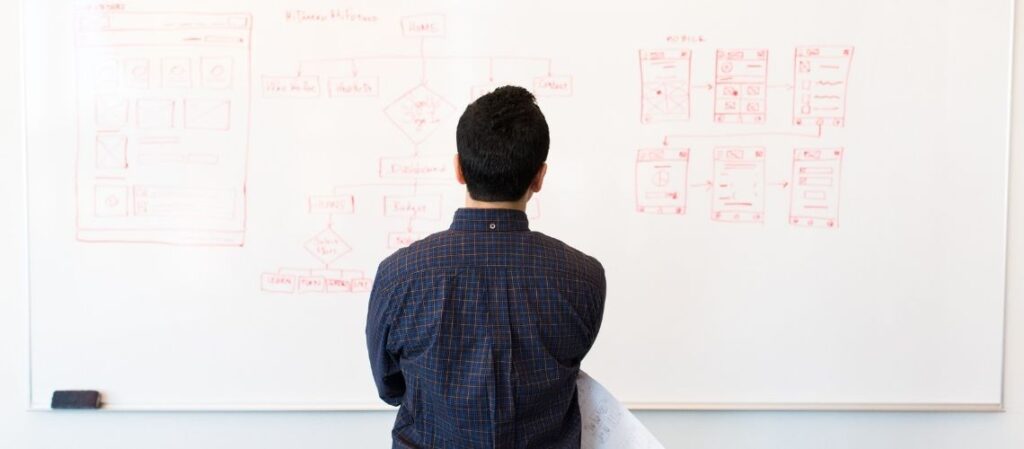Server migration is a pivotal moment for any business, often involving complex technical demands and operational risks. In fact, 43% of organisations experience data loss during a migration, often due to improper handling or inadequate planning. Consequently, this guide will walk you through essential strategies to ensure a smooth server migration, highlighting how expert support can safeguard your data while minimising disruption.
Quick Guide to a Successful Server Migration
If you’re looking for a straightforward overview, here’s a brief yet actionable plan for migrating your server:
Define Goals and Assess Needs: Start by identifying the purpose of your migration, whether it’s to improve performance, increase scalability, or reduce costs. Inventory all current hardware, software, and data to understand what needs migrating, and assess any sensitive data that may require extra security.
Prepare the New Server Environment: Set up and configure the new server with all necessary software and network settings. Test the environment using sample data to ensure it’s fully compatible and performs as expected.
Back Up All Data: Before moving any data, make secure backups to prevent data loss. Verify that your backups are complete and accessible in case anything goes wrong during the migration.
Execute the Data Transfer: Use reliable transfer tools to migrate data in phases, especially for larger datasets, to minimise downtime and avoid overloading the system. Monitor the process closely and log any issues for troubleshooting.
Test the New System: Once the data is transferred, conduct thorough testing to ensure all files, applications, and databases function correctly. Check data integrity and system performance to confirm everything transferred smoothly.
Decommission the Old Server: Once the new server is fully operational, securely wipe data from the old server to protect against any security risks. Follow disposal protocols to properly retire or recycle the hardware.
Understanding Server Migration Risks
Whether you’re transferring data between in-house servers, moving to the cloud, or outsourcing management, the migration process can introduce considerable risks. For instance, these risks may include data loss, downtime, and security vulnerabilities. Without careful planning and thorough management, these issues can, in turn, disrupt operations, compromise data, and ultimately lead to costly delays.
Key Preparation Steps for a Successful Migration
A structured checklist is crucial to minimising risks and ensuring a seamless server migration. Some of the key steps to prepare include the following:
- Inventory of Resources: First, document all hardware, software, and dependencies to map out what the migration will involve.
- Data Sensitivity Assessment: Next, prepare protocols for sensitive information, ensuring encryption and compliance are in place.
- Clear Objectives: Define goals such as improved performance, scalability, or cost savings to guide the entire process.
- Backup Verification: Finally, confirm data backups are functional, providing peace of mind throughout the migration.

Step-by-Step Process for Server Migration
1. Setting Up the New Environment
Preparing the new environment carefully ensures smooth data handling. Important steps include:
- Software Installation: To begin, ensure compatibility and installation of necessary software.
- Network Configuration: Additionally, set up network settings to support uninterrupted data flow.
- Testing: Then, use sample data to confirm the new environment meets performance standards.
2. Managing Resources Effectively
A successful migration requires adequate resources, including:
- Bandwidth: First, ensure sufficient network capacity to avoid delays or data issues.
- Staging Areas: Additionally, extra storage may be needed for data transformation.
- Cloud Options: Finally, leverage cloud resources for flexible storage and computing power as needed.
3. Testing and Verification
Testing each migration step in a controlled environment allows for early issue detection. Northstar provides support in key areas:
- Pilot Testing: Initially, transfer data in a test setup without impacting production.
- Audit Oversight: Furthermore, professional audits ensure compatibility and data integrity throughout the migration.
4. Data Transfer Phase
With preparations complete, the data transfer phase can begin. This phase involves:
- Reliable Transfer Tools: Use secure tools, whether cloud-based or on-premise, to facilitate safe data transfers.
- Phased Migration: For large datasets, phased transfers reduce system stress, allowing for more control and minimising risk.
- Monitoring: Throughout the transfer, carefully track progress, logging any issues along the way.
5. Final Testing After Data Transfer
Once data is transferred, thorough testing validates system functionality. Key checks include:
- Data Integrity: First, verify that files and databases are intact post-transfer.
- Performance: Additionally, ensure the server meets all expected benchmarks.
- System Functionality: Finally, test dependent applications to confirm smooth operation.
6. Full Transition to the New System
After final testing, you can then switch fully to the new server environment. Key tasks involve:
- DNS Configuration: Update DNS settings to direct traffic to the new system.
- Post-Migration Monitoring: Furthermore, track performance and logs to detect any lingering issues.
7. Decommissioning the Old System
Once the new environment is fully operational, you can safely decommission the previous setup. Final steps include:
- Data Wiping: Securely remove all data to prevent any security risks.
- Proper Disposal: Additionally, follow industry standards for hardware disposal or recycling.

Why Choose Northstar for Your Migration Needs
Migrations can indeed be complex, but they don’t have to be risky. With Northstar, you gain:
- Minimal Downtime: Through careful planning, we limit business disruption.
- Data Integrity: With multiple backups and thorough testing, we keep your data secure.
- Seamless Transition: Finally, we ensure the new system is fully functional and optimised.
Contact Northstar to make your next server migration smooth and secure.