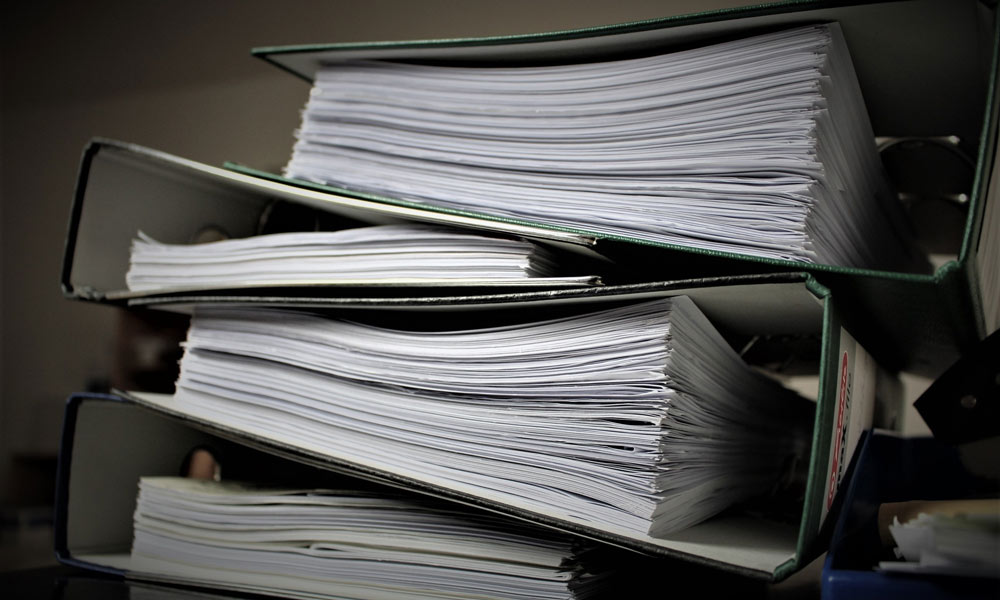Good outsourced design and implementation of your document management system are essential to the prosperity of your business. You need to make sure your business files and documents are easily accessible, shareable and organised. As a result, your employees can collaborate easily, and your business can flourish.
Outsourced Document Management: What’s Involved
The way you go about the design and implementation of your document management will depend on your current system. Furthermore, your business size and how you use documents will help you decide which Document Management system you need. For example, if you are still using a filing cabinet, your entire system will need updating. You may be able to solve your file management problems by using a cloud-based system or a file server. Having well-managed, well designed and centralised system is the place to start. As a result, your staff can find, edit and access your documents when they need them.
According to Microsoft, successful document management is all about planning. For example, if you were planning a migration to SharePoint, then you should consider the following crucial steps:
1. Identify who is interested in the documents.
Ask everyone what documents they need.
2. Analyse document usage.
Next, find out what kinds of documents everyone uses? And how they use them.
3. Plan the organisation of documents.
For SharePoint, you can organise documents in site collections, sites, and libraries. Furthermore, organise SharePoint documents in specialised Sites instead of loosely structured document libraries for quick document creation and collaboration. Also, within a library, you can organise content into subfolders.
4. Plan how content moves between locations.
You might need to move or copy a document from one site or library to another, depending on its life cycle.
5. Plan content types.
Use content types to organise information about documents, such as metadata, document templates, and workflow processes. As a result, this will help you arrange your documents and keep them consistent.
6. Plan workflows.
Next, when you plan workflows, you can control and track how documents move from one team member to another. As each participant collaborate, you can monitor the document life cycle. SharePoint includes workflows for day-to-day team tasks. Such as, reviewing and approving documents, and you can make new ones for more complex tasks.
7. Plan content governance.
You can plan the appropriate degree of control based on the type or storage location of documents.
8. Plan policies.
For each content type, you can plan information management policies. As a result, this will ensure that documents are audited and retained according to your organisation’s requirements. Furthermore, SharePoint includes policies that implement auditing, document retention, and even bar codes.
Cloud-based document management
Cloud-based systems can allow your staff to access your documents from any location, whenever you need to. Additionally, it can also make it easier to share documents with suppliers and customers. As a result, this type of collaboration can provide increased levels of efficiency. Furthermore, cloud-based file storage is intrinsically backed-up. As a result, a copy of your files are always safe should a disaster occur. Lastly, you can purchase Cloud services monthly. As a result, this allows you to increase storage or the number of users and controlling cost.
How can Northstar help?
Northstar can handle the migration of your files to a cloud-based system. We can also monitor security to make sure your documents are safe. Furthermore, we can provide document management systems like Microsoft Azure, SharePoint and OnDrive and Dropbox. Find the best option for your company here.
Dedicated server for file storage
Alternatively, you can always opt for your servers in-house or co-located in our data centre space, rather than the Cloud. With these, you can get super-fast access to your files and store large documents, for example, CAD files.
How can Northstar help?
Servers and services need maintenance and regular updating to work efficiently and stay secure. However, Northstar can manage hardware, software, services and security, so your systems have exceptional performance. Also, so your documents are secure. Furthermore, we also ensure that all your files are backed-up so that your files are safe from disaster.
Contact us today. We will help you plan your document migration, storage and maintenance, so you can carry on growing your business.