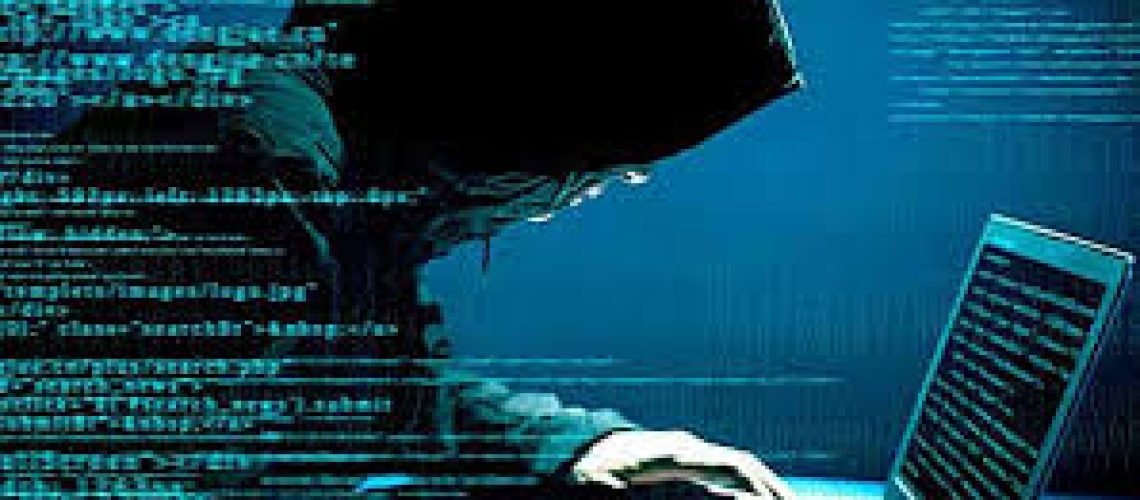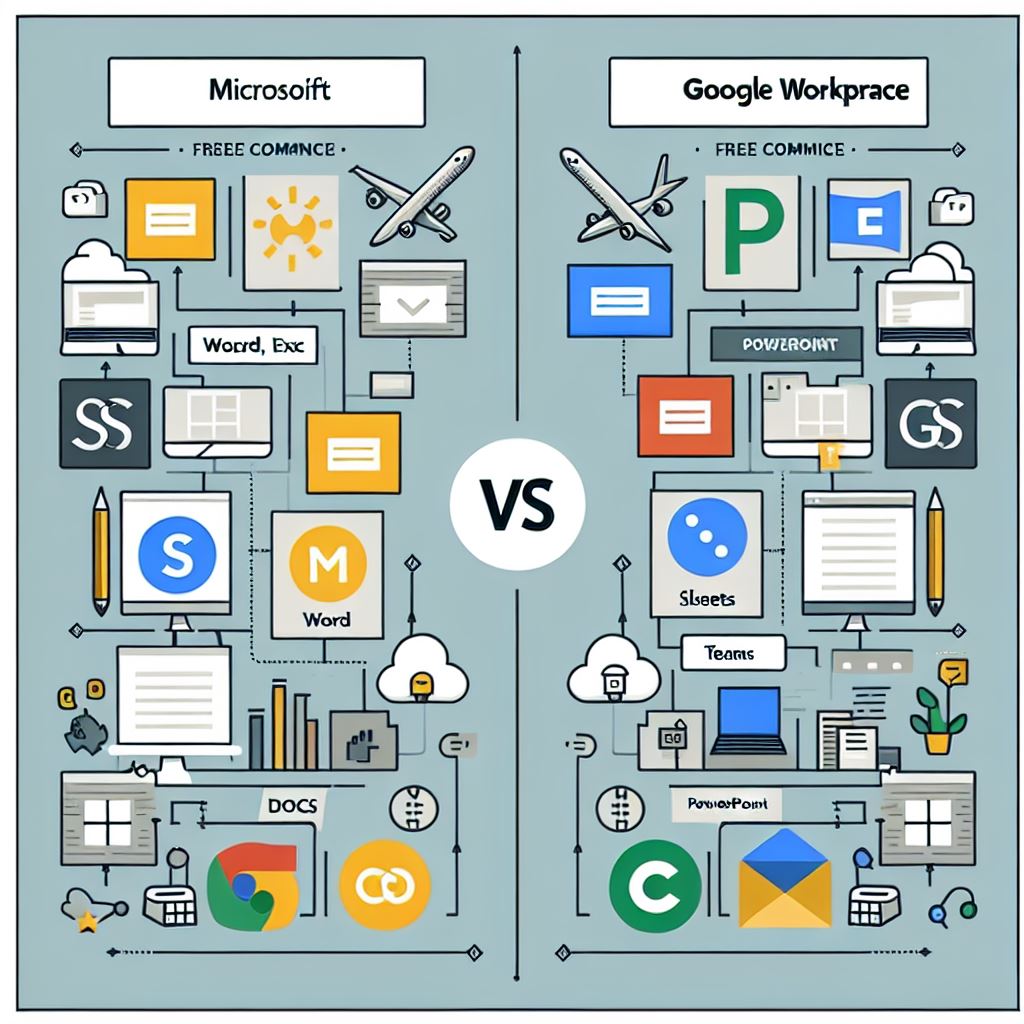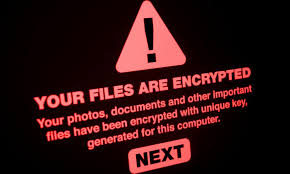
Facing a ransomware attack? The ransomware recovery process is essential to quickly contain the threat, restore your systems, and prevent future attacks. Acting fast can minimise damage and downtime. This guide walks you through the detailed 3-step ransomware recovery process to ensure your business recovers swiftly and securely.
Ransomware Recovery Process: Quick 3-Step Overview
1. Isolate and Contain the Attack
- First, disconnect affected devices from the network and the internet immediately.
- Then, shut down shared resources (such as drives and printers) to prevent further spread.
- Next, identify the ransomware’s source and type to understand the full scope of the attack.
2. Restore Systems Safely from Immutable Backups
- After containment, use immutable backups to return systems to a clean state.
- Additionally, thoroughly scan all backups for malware before restoring to avoid reinfection.
- Prioritise the restoration of critical systems first, and then address less urgent data and services.
- Moreover, ensure you have dedicated backups for critical IT services (Microsoft 365, AWS, etc.).
3. Strengthen Security and Monitor Post-Recovery
- Once your systems are restored, enforce strong IT security practices, including multi-factor authentication and regular updates.
- Furthermore, provide employees with training to avoid phishing attacks.
- Continuously monitor systems closely for at least two weeks post-recovery to detect any hidden threats.
- Finally, conduct a post-recovery security audit to address vulnerabilities.
3-Step Ransomware Recovery Process in Detail

Step 1: Isolate and Contain the Attack
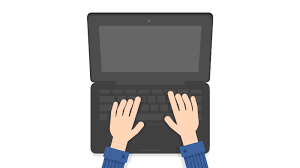
The first and most urgent step in the ransomware recovery process is to isolate the threat. This requires swift action to prevent the ransomware from spreading further within your network and damaging more data.
Understanding the Threat
Ransomware is a type of malware that blocks access to your systems or data until a ransom is paid. Attackers often use phishing emails or compromised websites to deliver ransomware. According to Splunk’s report on top security threats, ransomware continues to be one of the most prevalent and dangerous threats to businesses. Once inside your network, ransomware spreads quickly, encrypting files and demanding payment, usually in cryptocurrency. Without quick action, ransomware can paralyse business operations, causing downtime, data loss, and reputational damage.
Immediate Isolation and Containment
When you confirm or suspect a ransomware attack, act quickly:
- Disconnect Infected Devices: First, immediately disconnect any affected devices from the network and internet. This action prevents the malware from communicating with its command-and-control servers and stops it from spreading to other systems.
- Shut Down Shared Resources: Additionally, if users or devices share network resources, disconnect shared drives and printers to contain the ransomware.
- Notify Your IT Team or Provider: Make sure to alert your IT team or service provider as soon as possible. They can guide you through the isolation process and help prevent further escalation.
Assess the Scope of the Attack
Next, assess the extent of the ransomware attack:
- Determine the Infection Point: Investigate how the ransomware entered your systems. Was it through a phishing email or a compromised website? Norton’s cybersecurity research reveals that phishing emails are one of the most common entry points for ransomware.
- Check for Spread: Evaluate how far the ransomware has spread within your network. Is it isolated to a single device, or has it affected multiple systems?
- Identify the Type of Ransomware: Different types of ransomware require different recovery strategies. For instance, encrypting ransomware locks files and requires decryption keys, while locker ransomware locks users out of their entire systems.
Step 2: Restore Your Systems Safely

After containing the ransomware, the next phase of the ransomware recovery process is to safely restore your systems. This is where immutable backups become invaluable.
Restoring from Immutable Backups
Immutable backups play a critical role in the ransomware recovery process. These backups cannot be altered or corrupted, making them ideal for restoring your systems after an attack. Follow these steps to restore your systems:
- Scan All Backups Before Restoring: Before restoring any data, make sure your backups are thoroughly scanned for malware. Ransomware can lie dormant for weeks or months, so it’s essential to confirm that your backups are clean.
- Use Immutable Backups: These unchangeable backups allow you to revert your systems to a clean, pre-attack state. Even if the ransomware has spread, immutable backups provide a reliable way to recover without the risk of reinfection.
- Carefully Restore Systems: After confirming that your backups are safe, begin restoring your systems. Prioritise the restoration of critical business operations first, then move on to less urgent data and applications.
Reinforce Your Recovery with Redundant Backups
In addition to using immutable backups, redundancy is key in the ransomware recovery process. Implement multiple backup solutions, including dedicated backups for high-value services such as Microsoft 365, AWS, and Google Cloud. This ensures that even if one backup is compromised, you can still recover your essential data.
- Back Up Key Services Separately: High-value IT services like Microsoft 365, AWS, and Azure are critical to business operations. Ensure that these services have dedicated backup solutions. This will allow you to restore them quickly in the event of a ransomware attack.
- Test Your Backups Regularly: Many businesses neglect to test their backups until they’re needed. Regularly testing your backup systems ensures they will work as expected when a disaster strikes. According to Statista’s 2023 ransomware report, testing backups frequently and implementing redundancy are among the most effective methods for mitigating the impact of an attack.
Step 3: Strengthen Security and Monitor for Future Protection

After restoring your systems, the final stage of the ransomware recovery process involves strengthening your defences and monitoring your network to prevent future attacks.
Strengthen Your IT Security
The best defence against ransomware is prevention. Once your systems are back up and running, it’s crucial to implement stronger security measures to protect your business:
- Enforce Multi-Factor Authentication (MFA): Implement MFA across all systems and applications. Even if an attacker gains access to a user’s credentials, they won’t be able to enter your systems without the second layer of authentication.
- Regular Software Updates and Patch Management: Ensure all software is regularly updated with the latest patches. Many ransomware attacks exploit known vulnerabilities in outdated software. Make sure your IT team keeps all systems updated.
- Employee Training and Awareness: Ransomware often enters networks via phishing emails. Therefore, train your staff to recognise suspicious emails, attachments, and links. Regular training should be part of your ongoing security strategy to reduce the risk of ransomware entering your network. As highlighted by Norton’s ransomware statistics, the sophistication of ransomware attacks continues to increase, making staff training essential.
Monitor Systems Post-Recovery
Even after completing the ransomware recovery process, monitoring your systems is essential. Continuous monitoring helps detect any lingering threats or suspicious activity that could indicate a reinfection:
- Use Intrusion Detection Systems (IDS): IDS can detect malicious activity or unusual network traffic, allowing you to respond swiftly to potential threats.
- Conduct a Post-Recovery Security Audit: After restoring your systems, perform a comprehensive security audit to identify any remaining vulnerabilities. Address these issues immediately to strengthen your defences.
- Monitor for At Least Two Weeks: Monitor your systems closely for at least two weeks after recovery. This allows you to catch any hidden ransomware that may still be present and prevent future incidents.
Key Takeaways for a Comprehensive Ransomware Recovery Process
- Back Up Regularly: Use immutable backups and test them frequently to ensure they’re reliable.
- Act Quickly: Isolate and contain the attack as soon as it’s detected to minimise damage.
- Strengthen Security: Implement MFA, train employees, and patch software to prevent future attacks.
- Communicate Clearly: Keep stakeholders informed throughout the recovery process.
- Restore with Caution: Only restore from clean, malware-free backups.
- Monitor Vigilantly: Continue monitoring your systems for at least two weeks post-recovery.
How Northstar Services Ltd Can Help
At Northstar Services Ltd, we specialise in guiding businesses through the ransomware recovery process. Whether you’re dealing with an ongoing attack or preparing for future threats, our experienced team can help you every step of the way. From isolating the threat to safely restoring your data and strengthening your security, we ensure that your business recovers quickly and remains protected. Contact us today to learn more about how we can support your ransomware recovery efforts.